BitDepth 481 - July 12
11/01/09 17:43 Filed in: BitDepth - July 2005
Photoshop is the 800 pound gorilla of digital image editing.
The virtual darkroom
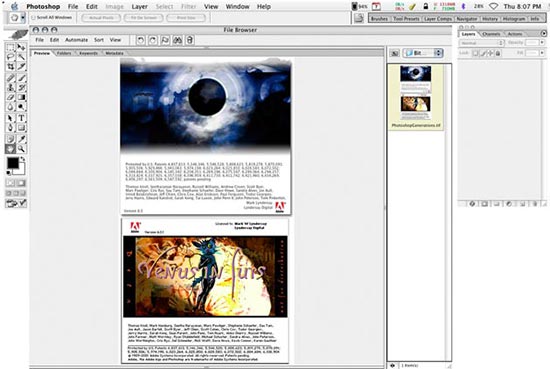
Adobe’s Photoshop is not without its whimsy. Successive versions have hidden alternative splash screens that reward the curious.
For photographers wrestling with the new digital workflow, the single most important and confusing component is likely to be Adobe’s Photoshop. Photoshop is big in the digital photography dance, so big that like only a few brand names before it, it has become a verb and an image that’s gorgeously enhanced or utterly unworldly is described as “photoshopped”.
Given his current day job, it’s unsurprising that the father of this world changing software created a tool that routinely removes images from literal reality and transports them into the malleably surreal.
John Knoll, the man most associated with Photoshop, is a special effects wizard at George Lucas’ Industrial Light and Magic and along with his brother Thomas, began the project after Tom bought a first generation Macintosh in 1984 to research and complete his PhD thesis on digital imagery.
As the brothers worked on the software, Display became Barneyscan, the software that ran the first desktop slide scanner In 1988, Adobe systems made a deal with the Knoll brothers to distribute the newly renamed Photoshop.
Version 1 was released in February 1990, but the first stable version, the one I began messing around with later that year at the Guardian, was version 1.07.
The growing market for desktop publishing was fielding some serious competition in those days. Letraset marketed Fractal Design’s ColorStudio, Silicon Graphics offered SuperPaint and Digital Darkroom drove crude pixel art on Apple’s little nine-inch screens.
Now at the equivalent of version nine, but dubbed CS2, Adobe’s flagship application is again metamorphosing in response to market demand.
With the benefit of hindsight, it’s clear that Photoshop’s market leadership has been the result of insightful palm reading as each new version added emphasis and featured to deal with the prevailing problems of the time (see A Photoshop history).
The last two versions have refocused attention on the photographers who generate much of the work that Photoshop is designed to enhance.
It’s worth nothing that over the two decades since the start of the Knoll brothers’ project, Photoshop has evolved from being a sophisticated tool for the pre-press elite into an essential part of the modern photographer’s work, a virtual darkroom for instant images.
Because of the way it handles a difficult job with a casual ease, the remarkable thing that Photoshop does remains invisible to many of its users. The software is designed to handle pixel-based images, unlike most other software, which is designed to handle instructions.
Word processors, spreadsheets, vector based illustration tools like CAD software and even 3D rendering applications can tax your CPU as they manipulate instructions and descriptions of the information you see on screen, but Photoshop undertakes to handle the actual file, which taxes every system in a computer, disk drive, video and CPU.
It’s the difference between lifting a detailed sketch of the pyramids and benchpressing the pyramids themselves.
If you want to work on a poster sized photo in Photoshop at print resolution, every element of that image will be in the file you open and you’d better have a computer capable of moving more than a gigabyte of data around.
The software manages this sleight of hand by writing huge files to your hard disk in the background and masking the grunt work of managing massive data from people who only want to make good pictures.
The introduction of plug-ins, supplemental tools that can be added to Photoshop began in earnest with version three and dozens of these packages are now available, ranging from frivolous to essential. It can be argued that the plethora of plug-ins has turned Photoshop into a software platform in itself, a near monopoly power in image editing which programmers profitably add more features to.
But it isn’t as if Photoshop needs more features. With options and settings lurking under every menu item, it’s safe to say that few people try everything that’s available. It’s as if you visited the Hollows and described yourself as an expert on the Savannah, and after twenty years of using Photoshop nearly every day, I’d say I’ve made it as far as QRC.
But there are people who have gone much further and when they make it back, they tend to write books about their adventures.
That’s why Amazon.com lists more than 5,000 results for a book search on Photoshop and it’s also why most of us get lost in the software’s innards, never to return.
A short Photoshop history
1.07 - First stable release in widespread use.
2.0 - CMYK support enabled a revolution in digital pre-press
3.0 - Layers. Artists celebrate virtual tissues and nondestructive masks and friskets.
4-6 - Updates that improved features and kept pace with hardware innovation. Imageready fails as a stand alone product and is rolled into the Photoshop package.
7 - Fractal Design’s brush designer, the genius behind Painter, creates a new brush engine for Photoshop. Artists celebrate again.
CS (v8) - The File Browser, official support for RAW camera files, improved adjustment layers. Photographers celebrate and upgrade. Retouching tools designed for portrait photographers. Improved 16-bit support.
CS2 (v9) - More photographic improvements, improved RAW support, File Browser becomes Bridge, a stand alone file browser.
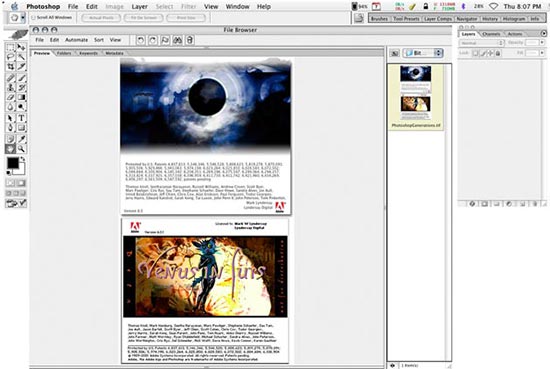
Adobe’s Photoshop is not without its whimsy. Successive versions have hidden alternative splash screens that reward the curious.
For photographers wrestling with the new digital workflow, the single most important and confusing component is likely to be Adobe’s Photoshop. Photoshop is big in the digital photography dance, so big that like only a few brand names before it, it has become a verb and an image that’s gorgeously enhanced or utterly unworldly is described as “photoshopped”.
Given his current day job, it’s unsurprising that the father of this world changing software created a tool that routinely removes images from literal reality and transports them into the malleably surreal.
John Knoll, the man most associated with Photoshop, is a special effects wizard at George Lucas’ Industrial Light and Magic and along with his brother Thomas, began the project after Tom bought a first generation Macintosh in 1984 to research and complete his PhD thesis on digital imagery.
As the brothers worked on the software, Display became Barneyscan, the software that ran the first desktop slide scanner In 1988, Adobe systems made a deal with the Knoll brothers to distribute the newly renamed Photoshop.
Version 1 was released in February 1990, but the first stable version, the one I began messing around with later that year at the Guardian, was version 1.07.
The growing market for desktop publishing was fielding some serious competition in those days. Letraset marketed Fractal Design’s ColorStudio, Silicon Graphics offered SuperPaint and Digital Darkroom drove crude pixel art on Apple’s little nine-inch screens.
Now at the equivalent of version nine, but dubbed CS2, Adobe’s flagship application is again metamorphosing in response to market demand.
With the benefit of hindsight, it’s clear that Photoshop’s market leadership has been the result of insightful palm reading as each new version added emphasis and featured to deal with the prevailing problems of the time (see A Photoshop history).
The last two versions have refocused attention on the photographers who generate much of the work that Photoshop is designed to enhance.
It’s worth nothing that over the two decades since the start of the Knoll brothers’ project, Photoshop has evolved from being a sophisticated tool for the pre-press elite into an essential part of the modern photographer’s work, a virtual darkroom for instant images.
Because of the way it handles a difficult job with a casual ease, the remarkable thing that Photoshop does remains invisible to many of its users. The software is designed to handle pixel-based images, unlike most other software, which is designed to handle instructions.
Word processors, spreadsheets, vector based illustration tools like CAD software and even 3D rendering applications can tax your CPU as they manipulate instructions and descriptions of the information you see on screen, but Photoshop undertakes to handle the actual file, which taxes every system in a computer, disk drive, video and CPU.
It’s the difference between lifting a detailed sketch of the pyramids and benchpressing the pyramids themselves.
If you want to work on a poster sized photo in Photoshop at print resolution, every element of that image will be in the file you open and you’d better have a computer capable of moving more than a gigabyte of data around.
The software manages this sleight of hand by writing huge files to your hard disk in the background and masking the grunt work of managing massive data from people who only want to make good pictures.
The introduction of plug-ins, supplemental tools that can be added to Photoshop began in earnest with version three and dozens of these packages are now available, ranging from frivolous to essential. It can be argued that the plethora of plug-ins has turned Photoshop into a software platform in itself, a near monopoly power in image editing which programmers profitably add more features to.
But it isn’t as if Photoshop needs more features. With options and settings lurking under every menu item, it’s safe to say that few people try everything that’s available. It’s as if you visited the Hollows and described yourself as an expert on the Savannah, and after twenty years of using Photoshop nearly every day, I’d say I’ve made it as far as QRC.
But there are people who have gone much further and when they make it back, they tend to write books about their adventures.
That’s why Amazon.com lists more than 5,000 results for a book search on Photoshop and it’s also why most of us get lost in the software’s innards, never to return.
A short Photoshop history
1.07 - First stable release in widespread use.
2.0 - CMYK support enabled a revolution in digital pre-press
3.0 - Layers. Artists celebrate virtual tissues and nondestructive masks and friskets.
4-6 - Updates that improved features and kept pace with hardware innovation. Imageready fails as a stand alone product and is rolled into the Photoshop package.
7 - Fractal Design’s brush designer, the genius behind Painter, creates a new brush engine for Photoshop. Artists celebrate again.
CS (v8) - The File Browser, official support for RAW camera files, improved adjustment layers. Photographers celebrate and upgrade. Retouching tools designed for portrait photographers. Improved 16-bit support.
CS2 (v9) - More photographic improvements, improved RAW support, File Browser becomes Bridge, a stand alone file browser.
blog comments powered by Disqus

