BitDepth 498 - November 08
11/01/09 17:44 Filed in: BitDepth - November 2005
Apple's Aperture promises to make RAW file handling simpler.
Photography in the RAW
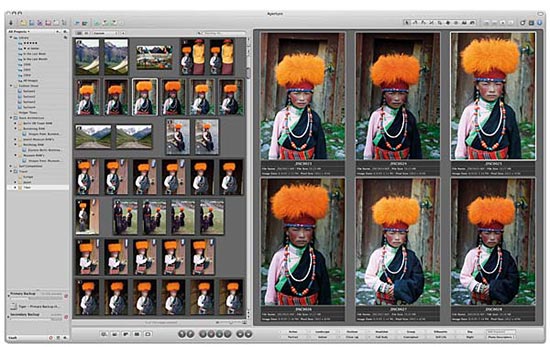
At the end of November, Apple Computer will introduce Aperture, a US$499 software package for Macs only that's designed to make working with RAW files much easier. The software has intimidating system requirements though and may well leave all but the newest Macintosh systems wheezing. Photo courtesy Apple Computer.
The buzz is building in professional photography circles about the RAW format and if you're serious about taking pictures you might want to know why.
Unlike the JPEG format that most cameras create by default, a RAW file is not particularly easy to handle or to open. You can't just give one to someone on a disk and expect them to appreciate your fine photography.
There isn't even just one type of RAW file. Each camera manufacturer makes their own special brew and many change their own file format between camera releases, so that RAW files created on one model of a manufacturer's camera may have no relation at all to files produced by another model.
While every camera capable of shooting in RAW format comes with software for working with these files, some users may find that older software can't open newer RAW files from the same brand of camera.
Why on earth, then, would anyone want to use this confusing format for their precious pictures? The answer is control and quality. Despite the thorniness of the file format, there's nothing in digital photography that compares to the images that an even moderately skilled user can pull from RAW captures.
That's because the one common thing about RAW captures from a digital camera is that they offer up everything that the camera can do, unprocessed and untouched by the camera's built-in software. In some ways, RAW files are the original professional digital camera format, since most high-end digital camera backs create these proprietary files.
RAW files aren't strictly a format; they are an idea. The notion that photographers would want as much control over the output of their cameras as possible.
A JPEG file from a digital camera has been automatically colour corrected based on the settings on the camera and more than half of the data has been thrown away to make a more compact file.
This makes them easy to work with; small and mostly colour accurate, the digital equivalent of one hour lab prints. But JPEGs won't withstand large colour corrections and when the brightest bits of the image are gone, they're blown out to white for good.
I like to think of JPEG files the way I used to think of transparencies, if you get the shot perfectly, it's beautiful. If you don't, all the work in the world won't do much to fix it.
RAW files are more like colour negatives, you can work with more latitude in the exposures, fix colour cast problems and tweak the image to perfection before making a print.
But that freedom comes with a price and it's paid for in hard work, disk space and specialised software.
Over the last three revisions, Adobe's Photoshop software has done much to address the growing needs of photographers who use it and the advances in RAW file handling have been particularly aggressive.
When I switched to RAW shooting in 2003, I had to jump through all kinds of hoops just to preview the pictures. I would set up batch scripts in Photoshop to convert the files to JPEGs just so I could edit a few dozen pictures down to selects for client review.
Now Adobe's Bridge preview and file management software makes it possible not just to edit a large RAW file "take," you can run slideshows, embed metadata (information about the photo) and rename RAW files without even opening them.
None of this is going to make RAW a mainstream digital image file format. It calls for way too much work after the fact to create a usable file for most users, and all the advantages of these files will leave most digital camera users cold.
But for photo enthusiasts who want to make the most out of every pixel their camera is capable of capturing and who want to take control of every hue and tone they can twist from a digital photo, there's nothing that beats it for quality.
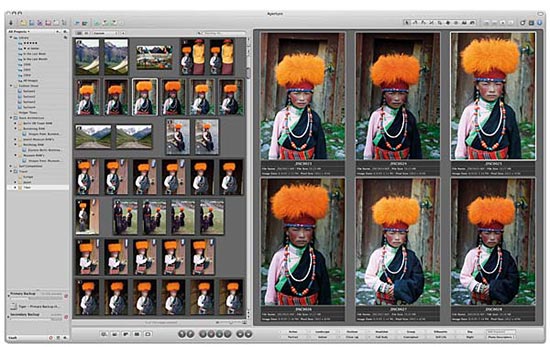
At the end of November, Apple Computer will introduce Aperture, a US$499 software package for Macs only that's designed to make working with RAW files much easier. The software has intimidating system requirements though and may well leave all but the newest Macintosh systems wheezing. Photo courtesy Apple Computer.
The buzz is building in professional photography circles about the RAW format and if you're serious about taking pictures you might want to know why.
Unlike the JPEG format that most cameras create by default, a RAW file is not particularly easy to handle or to open. You can't just give one to someone on a disk and expect them to appreciate your fine photography.
There isn't even just one type of RAW file. Each camera manufacturer makes their own special brew and many change their own file format between camera releases, so that RAW files created on one model of a manufacturer's camera may have no relation at all to files produced by another model.
While every camera capable of shooting in RAW format comes with software for working with these files, some users may find that older software can't open newer RAW files from the same brand of camera.
Why on earth, then, would anyone want to use this confusing format for their precious pictures? The answer is control and quality. Despite the thorniness of the file format, there's nothing in digital photography that compares to the images that an even moderately skilled user can pull from RAW captures.
That's because the one common thing about RAW captures from a digital camera is that they offer up everything that the camera can do, unprocessed and untouched by the camera's built-in software. In some ways, RAW files are the original professional digital camera format, since most high-end digital camera backs create these proprietary files.
RAW files aren't strictly a format; they are an idea. The notion that photographers would want as much control over the output of their cameras as possible.
A JPEG file from a digital camera has been automatically colour corrected based on the settings on the camera and more than half of the data has been thrown away to make a more compact file.
This makes them easy to work with; small and mostly colour accurate, the digital equivalent of one hour lab prints. But JPEGs won't withstand large colour corrections and when the brightest bits of the image are gone, they're blown out to white for good.
I like to think of JPEG files the way I used to think of transparencies, if you get the shot perfectly, it's beautiful. If you don't, all the work in the world won't do much to fix it.
RAW files are more like colour negatives, you can work with more latitude in the exposures, fix colour cast problems and tweak the image to perfection before making a print.
But that freedom comes with a price and it's paid for in hard work, disk space and specialised software.
Over the last three revisions, Adobe's Photoshop software has done much to address the growing needs of photographers who use it and the advances in RAW file handling have been particularly aggressive.
When I switched to RAW shooting in 2003, I had to jump through all kinds of hoops just to preview the pictures. I would set up batch scripts in Photoshop to convert the files to JPEGs just so I could edit a few dozen pictures down to selects for client review.
Now Adobe's Bridge preview and file management software makes it possible not just to edit a large RAW file "take," you can run slideshows, embed metadata (information about the photo) and rename RAW files without even opening them.
None of this is going to make RAW a mainstream digital image file format. It calls for way too much work after the fact to create a usable file for most users, and all the advantages of these files will leave most digital camera users cold.
But for photo enthusiasts who want to make the most out of every pixel their camera is capable of capturing and who want to take control of every hue and tone they can twist from a digital photo, there's nothing that beats it for quality.
blog comments powered by Disqus

