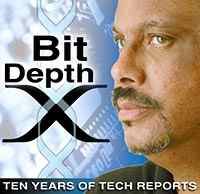BitDepth 535 - August 01
07/01/09 19:31 Filed in: BitDepth - August 2006
Writers stare at virtual paper when they work. Writeroom makes the experience zen-like...
The way of write

Writeroom's spare writing environment can put some zen back into your creative workspace.
I often discuss the software that I use on my computer on this page. But after years of going on about Photoshop and other image editing software, which represents half of what I do in front of an LCD, it's time to spill about the bitter half, the work that results in this column and other projects that invite me to prattle on.
Writing is a painfully solitary way to make a living. Nobody that I know who does this work does it socially, and everyone handles the first draft the same way, approaching it like a haunted forest, handling it like a red hot potato and setting it aside with the relief a dodged bullet brings.
It's been said that the craft of writing is in the rewrite, but the barium enema of writing is in the first lines you put on a piece of paper, even if it happens to be a virtual one.
In the thirty-one years since I decided that staring at an empty page and filling it words might be a good way to make a living, the only thing that's changed about the stark terror of that tabula rasa from hell is where it happens to be.
My first writing device was an old Remington that punched holes in the paper that passed through it. Kitty Hannays, one of the sharpest and most erudite editors I ever worked with, would sift through the paper on her desk, hold my copy up to a window and identify it by the bright holes that were the o's and fullstops before passing on to a subeditor.
Getting past the first draft has always been a challenge that I've tried to prepare for by removing the distractions that are so readily available when a deadline looms. That's meant being fussy about the keyboards I use, the way I setup my screen, the size of the font, pretty much everything except the actual words.
I'm writing this BitDepth in a new piece of software that's designed to remove even the most obvious distractions that word processors offer to writers and put the emphasis back on the page.
Writeroom, from Hog Bay software is the anti-Word (as in Microsoft Word). The software doesn't have toolbars full of buttons to press, menus riddled with options and formatting tools. There's no upgrade plan to add new features because Writeroom, by design, doesn't have any features at all.
What it is, is a wordprocessor from the 1980's transplanted into the 21st Century, given a shiny new coat of GUI paint and tossed into the web void for free. The idea was so contagious that another programmer wrote a version for Windows (Writeroom is Mac OSX only) called Darkroom.
On first launch, Writeroom's screen is chillingly familiar. On a small black screen, a green cursor blinks patiently. Happily, you can forgo this 'message from Morpheus' styling for something more utilitarian by accessing the software's preferences to choose a background colour (the bits you won't be writing in), page colour and size, font size, style and colour.
That's it. Those are the options.
I set up the fullscreen mode to activate with the Escape key and went to work in a contagiously inviting, if oddly cold environment of black border, white page and black text. It's like writing in Cinemascope. There's no cluttered desktop, no windows poking around the sides of the document window, no menubar, nothing except what you're supposed to be doing, which is putting words into that empty space.
Will I do more than this column in Writeroom? Probably not. I don't write because I want to feel like I'm at work, and I find that I miss the distractions of a bouncing e-mail icon, the edge of a website lurking behind my document tempting me to take a break to read something utterly unrelated and that messy desktop that's a constant reminder that I need to hurry up with this, because there's other stuff waiting to be done.
Other writing tools.
Every writer who uses a computer should have a personal "user dictionary" set up in their word processor and reset the software to use the British dictionary. Go ahead, find it in your preferences and set it up right now, I'll wait. Without a user dictionary, spellchecks are destined to be repetitive and annoying, because they won't learn new words that aren't available to the software's spelling database.
Your word processor's spellcheck works by doing a brute force comparison of the words in your document against a list of known "good" words in the dictionary file it ships with. If the word isn't in there but is spelled correctly, you should be offered a "learn" or "add" button that puts this new word into the auxiliary list of words, the user dictionary you've defined. Over the years, I've built up quite an imposing one which includes many of the culturally diverse names this country is gifted with, which was reviewed for accuracy by Judy Raymond, a wordsmith of some class.
I normally write in Pages, the successor to AppleWorks, which was descended from the late, long lamented MacWrite, which was the template for today's word processors. Much has been lost since the days of MacWrite's elegant, straightforward interface. Microsoft Word users can do more to simplify the forest of options their word processor offers by default by using Word's preference settings to customize the software's interface.
I suggest creating your own toolbar, with the buttons you use most often, which will allow you to close all of Word's default toolbars. If you create a document template that fills your screen at a comfortable magnification with the fonts and font stylesheets you use most often, you can get to work in a mostly distraction free environment.

Writeroom's spare writing environment can put some zen back into your creative workspace.
I often discuss the software that I use on my computer on this page. But after years of going on about Photoshop and other image editing software, which represents half of what I do in front of an LCD, it's time to spill about the bitter half, the work that results in this column and other projects that invite me to prattle on.
Writing is a painfully solitary way to make a living. Nobody that I know who does this work does it socially, and everyone handles the first draft the same way, approaching it like a haunted forest, handling it like a red hot potato and setting it aside with the relief a dodged bullet brings.
It's been said that the craft of writing is in the rewrite, but the barium enema of writing is in the first lines you put on a piece of paper, even if it happens to be a virtual one.
In the thirty-one years since I decided that staring at an empty page and filling it words might be a good way to make a living, the only thing that's changed about the stark terror of that tabula rasa from hell is where it happens to be.
My first writing device was an old Remington that punched holes in the paper that passed through it. Kitty Hannays, one of the sharpest and most erudite editors I ever worked with, would sift through the paper on her desk, hold my copy up to a window and identify it by the bright holes that were the o's and fullstops before passing on to a subeditor.
Getting past the first draft has always been a challenge that I've tried to prepare for by removing the distractions that are so readily available when a deadline looms. That's meant being fussy about the keyboards I use, the way I setup my screen, the size of the font, pretty much everything except the actual words.
I'm writing this BitDepth in a new piece of software that's designed to remove even the most obvious distractions that word processors offer to writers and put the emphasis back on the page.
Writeroom, from Hog Bay software is the anti-Word (as in Microsoft Word). The software doesn't have toolbars full of buttons to press, menus riddled with options and formatting tools. There's no upgrade plan to add new features because Writeroom, by design, doesn't have any features at all.
What it is, is a wordprocessor from the 1980's transplanted into the 21st Century, given a shiny new coat of GUI paint and tossed into the web void for free. The idea was so contagious that another programmer wrote a version for Windows (Writeroom is Mac OSX only) called Darkroom.
On first launch, Writeroom's screen is chillingly familiar. On a small black screen, a green cursor blinks patiently. Happily, you can forgo this 'message from Morpheus' styling for something more utilitarian by accessing the software's preferences to choose a background colour (the bits you won't be writing in), page colour and size, font size, style and colour.
That's it. Those are the options.
I set up the fullscreen mode to activate with the Escape key and went to work in a contagiously inviting, if oddly cold environment of black border, white page and black text. It's like writing in Cinemascope. There's no cluttered desktop, no windows poking around the sides of the document window, no menubar, nothing except what you're supposed to be doing, which is putting words into that empty space.
Will I do more than this column in Writeroom? Probably not. I don't write because I want to feel like I'm at work, and I find that I miss the distractions of a bouncing e-mail icon, the edge of a website lurking behind my document tempting me to take a break to read something utterly unrelated and that messy desktop that's a constant reminder that I need to hurry up with this, because there's other stuff waiting to be done.
Other writing tools.
Every writer who uses a computer should have a personal "user dictionary" set up in their word processor and reset the software to use the British dictionary. Go ahead, find it in your preferences and set it up right now, I'll wait. Without a user dictionary, spellchecks are destined to be repetitive and annoying, because they won't learn new words that aren't available to the software's spelling database.
Your word processor's spellcheck works by doing a brute force comparison of the words in your document against a list of known "good" words in the dictionary file it ships with. If the word isn't in there but is spelled correctly, you should be offered a "learn" or "add" button that puts this new word into the auxiliary list of words, the user dictionary you've defined. Over the years, I've built up quite an imposing one which includes many of the culturally diverse names this country is gifted with, which was reviewed for accuracy by Judy Raymond, a wordsmith of some class.
I normally write in Pages, the successor to AppleWorks, which was descended from the late, long lamented MacWrite, which was the template for today's word processors. Much has been lost since the days of MacWrite's elegant, straightforward interface. Microsoft Word users can do more to simplify the forest of options their word processor offers by default by using Word's preference settings to customize the software's interface.
I suggest creating your own toolbar, with the buttons you use most often, which will allow you to close all of Word's default toolbars. If you create a document template that fills your screen at a comfortable magnification with the fonts and font stylesheets you use most often, you can get to work in a mostly distraction free environment.
blog comments powered by Disqus