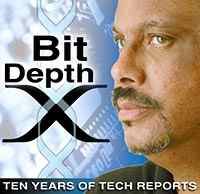BitDepth 537 - August 15
07/01/09 19:31 Filed in: BitDepth - August 2006
TSTT's wireless broadband works well where the company promises it will...
Broadband everywhere

TSTT's CDU-550 broadband wireless modem liberates you not just from wires but also from walls. Photo by Mark Lyndersay.
For the past few weeks, I've been dutifully testing TSTT's new wireless broadband offering which allows you to log into a high speed Internet connection wirelessly.
Blessed with the technical name 1xEVDO, the system uses CDMA technology to broadcast an air to air radio frequency based connection to the Internet.
So that's what it is. But what does it do?
EVDO technology works like a pool of Internet access in much the same way (at least to end users) that cable provides web access. It tends to be fast at the beginning, but as more users make use of the service, the bandwidth begins to thin out.
According to Ronald Lessey, TSTT's Head, Broadband Marketing, the system is at 7 percent capacity and additional access provision is already planned in areas of early connection congestion in Port of Spain, at UWI and along the East-West Corridor.
The service is both fast and stably implemented in the areas that TSTT promises service. I logged in while working Tunapuna, San Fernando, Mayaro, Chaguanas, and in Lowlands, Tobago effortlessly.
TSTT's distribution map of coverage tracks the highest density areas of business travel with some notable extensions in deepest Mayaro into oil country. Picture the distribution as a blobby, lopsided arrow with the arrow's tip somewhere around Sangre Grande and the wingtips of the arrow reaching out to Chaguaramas and down to Icacos. Add two more blobs, one that reaches offshore on the southeastern tip of Trinidad and another on the south-western tip of Tobago and you've got the picture.
This pattern also tracks a fair percentage of the business traffic of the island's commercial ventures, so it's no surprise to find TSTT pitching the service to business people who need always on, mobile access.
With a secured virtual private network (VPN) connection, an employee can enjoy all the advantages of being on a company's network without being anywhere near an office.
Another good reason why a company, rather than an individual, would consider this service is the cost, which is beyond the budgets of most households and some small businesses.
Straight up, forget the month to month offering, which is really just a sucker's pricing. On the monthly contract, you pay $1575 every month to use the modem, which you get for free with the yearly contracts. There's a sign-up fee of $600 and on a one year contract, the monthly rate for the service is $475.
Laptop users are offered a PC Card modem, but to my surprise, after hacking a kernel extension carefully to be able to use the model I'd seen other folks using with the service, I was issued an early model of the new Franklin CDU-550 USB modem, which TSTT is recommending for Macintosh users and laptop owners with no PC Card slot.
Roughly the size of a hefty memory stick, the CDU-550 is a pocketable accessory with a useful clip, given its size. You can't leave it in a laptop like you might with a PC Card, but it's significantly smaller and lighter.
It was a pleasant surprise to find Mac users being catered to, and to have Henry Kumar, who was assigned to set it up for me, place a couple of long distance calls to figure out which modem script activated it (it's the Sprint PCS Vision script).
In practical, day to day use, wireless broadband works just like DSL. If you use a traffic meter, you'll see some entertainingly high spikes in transmission speed, but overall, download times track closely with DSL speeds, which though turtle slow, remain steady in this digital race.
Using CNet's Bandwidth Meter, I logged speeds ranging between 187kbps and 750kbps, even after flushing the browser's cache between tests.
On uploads, DSL pulls ahead significantly. TSTT warns that wireless upload speeds won't exceed 150KB, but they are normally much less than that, and DSL uploads are fast. Moving large image files to a server for download; the difference in performance was quite noticeable.
There's an office (and home user) friendly version of the modem from Axess-Tel which looks like a regular router and makes it easy to hook the service up to a network. It's a bit clunky, but you can wallmount it out of sight.
Is wireless broadband for you? If you use a laptop, or perhaps a laptop and a desktop and travel around the island frequently, the solution may be perfect. You can switch the USB modem from a laptop to a desktop quickly, and the convenience of being able to stuff your broadband access in a pocket may prove invaluable. Data roaming is available for travellers.
I confess to taking my time writing this review of the system, knowing that I'd have to return the modem once it was done. Ronald Lessey laughed as I sheepishly returned the device. Sure that he'd reeled in another customer, he hadn't expected to see me back with it.
Close, broadband jefe, very, very close, but you missed this time.

TSTT's CDU-550 broadband wireless modem liberates you not just from wires but also from walls. Photo by Mark Lyndersay.
For the past few weeks, I've been dutifully testing TSTT's new wireless broadband offering which allows you to log into a high speed Internet connection wirelessly.
Blessed with the technical name 1xEVDO, the system uses CDMA technology to broadcast an air to air radio frequency based connection to the Internet.
So that's what it is. But what does it do?
EVDO technology works like a pool of Internet access in much the same way (at least to end users) that cable provides web access. It tends to be fast at the beginning, but as more users make use of the service, the bandwidth begins to thin out.
According to Ronald Lessey, TSTT's Head, Broadband Marketing, the system is at 7 percent capacity and additional access provision is already planned in areas of early connection congestion in Port of Spain, at UWI and along the East-West Corridor.
The service is both fast and stably implemented in the areas that TSTT promises service. I logged in while working Tunapuna, San Fernando, Mayaro, Chaguanas, and in Lowlands, Tobago effortlessly.
TSTT's distribution map of coverage tracks the highest density areas of business travel with some notable extensions in deepest Mayaro into oil country. Picture the distribution as a blobby, lopsided arrow with the arrow's tip somewhere around Sangre Grande and the wingtips of the arrow reaching out to Chaguaramas and down to Icacos. Add two more blobs, one that reaches offshore on the southeastern tip of Trinidad and another on the south-western tip of Tobago and you've got the picture.
This pattern also tracks a fair percentage of the business traffic of the island's commercial ventures, so it's no surprise to find TSTT pitching the service to business people who need always on, mobile access.
With a secured virtual private network (VPN) connection, an employee can enjoy all the advantages of being on a company's network without being anywhere near an office.
Another good reason why a company, rather than an individual, would consider this service is the cost, which is beyond the budgets of most households and some small businesses.
Straight up, forget the month to month offering, which is really just a sucker's pricing. On the monthly contract, you pay $1575 every month to use the modem, which you get for free with the yearly contracts. There's a sign-up fee of $600 and on a one year contract, the monthly rate for the service is $475.
Laptop users are offered a PC Card modem, but to my surprise, after hacking a kernel extension carefully to be able to use the model I'd seen other folks using with the service, I was issued an early model of the new Franklin CDU-550 USB modem, which TSTT is recommending for Macintosh users and laptop owners with no PC Card slot.
Roughly the size of a hefty memory stick, the CDU-550 is a pocketable accessory with a useful clip, given its size. You can't leave it in a laptop like you might with a PC Card, but it's significantly smaller and lighter.
It was a pleasant surprise to find Mac users being catered to, and to have Henry Kumar, who was assigned to set it up for me, place a couple of long distance calls to figure out which modem script activated it (it's the Sprint PCS Vision script).
In practical, day to day use, wireless broadband works just like DSL. If you use a traffic meter, you'll see some entertainingly high spikes in transmission speed, but overall, download times track closely with DSL speeds, which though turtle slow, remain steady in this digital race.
Using CNet's Bandwidth Meter, I logged speeds ranging between 187kbps and 750kbps, even after flushing the browser's cache between tests.
On uploads, DSL pulls ahead significantly. TSTT warns that wireless upload speeds won't exceed 150KB, but they are normally much less than that, and DSL uploads are fast. Moving large image files to a server for download; the difference in performance was quite noticeable.
There's an office (and home user) friendly version of the modem from Axess-Tel which looks like a regular router and makes it easy to hook the service up to a network. It's a bit clunky, but you can wallmount it out of sight.
Is wireless broadband for you? If you use a laptop, or perhaps a laptop and a desktop and travel around the island frequently, the solution may be perfect. You can switch the USB modem from a laptop to a desktop quickly, and the convenience of being able to stuff your broadband access in a pocket may prove invaluable. Data roaming is available for travellers.
I confess to taking my time writing this review of the system, knowing that I'd have to return the modem once it was done. Ronald Lessey laughed as I sheepishly returned the device. Sure that he'd reeled in another customer, he hadn't expected to see me back with it.
Close, broadband jefe, very, very close, but you missed this time.
blog comments powered by Disqus