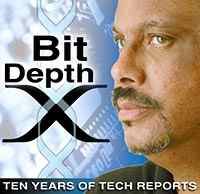BitDepth 539 - August 29
07/01/09 19:32 Filed in: BitDepth - August 2006
Media doesn't last forever, but the software that writes your files might fail you first...
Digital obsolesence

Even if your data survives a hostile environment, it may still end up useless if old software won't run on new hardware. Photo by Mark Lyndersay.
The fact that things will stop working with one another, won't plug into older slots or even run on similar looking devices is an everyday reality in the world of consumer electronics.
Only the most successful products get supported for any length of time. If you have a mini-disc player, then hold on to your blanks, because they are getting harder to find. The days of the slow technology fade are also, well, slowly fading. It took more than ten years for DVDs to supplant VHS videotapes as a consumer standard and even longer for CDs to replace vinyl records.
You can expect that pace to pick up as more technologies and digital formats appear and jockey for a place on our computer systems and in our living rooms.
But new hardware is only the most obvious indicator that the digital future is coming faster than we can plan for it.
One of the definitive examples of digital obsolescence is the BBC's effort in 1986 to create a modern version of the Domesday Book, originally compiled by a monk in 1086 as a survey of William the Conqueror's new island.
On the way to cataloguing England in order to tax it accurately, this medieval national census also became the first historically useful, state-sponsored document.
Nine hundred years later, modern technology was employed to create a video-disc based catalogue of England. Flush with the excitement of the new personal computing paradigm, information was gathered from far and wide from more than a million people to compile this new work, which would be completely inaccessible to mainstream technology less than ten years later.
The reasons for this debacle are many. In 1986, none of the standards that were to unify data, music and eventually video on optical discs existed, so the 1986 Domesday project was a one-of-a-kind disc.
The lesson it teaches though, is more pervasive, and it is simply this: trust nothing.
Everything we are using today, every operating system, software package, hard disk, optical drive and computer will eventually be obsolete. Much of it sooner, rather than later. With that steady drift into obscurity, many files will be left behind, flopping around like beached fish, bereft of any context which might make them usable.
As recently as the turn of the century, technology managers found themselves scrambling to acquire the services of programmers versed in "ancient" programming techniques to expand date codes embedded in old databases to ensure that the number 01 didn't mean "1901".
The world managed to dodge that bullet, but there's an armory of old data on backup tapes and in archive databases waiting to implode.
Guarding your information
The current wisdom on preserving legacy data falls into two camps, migration and emulation.
Migration calls for those charged with keeping data current and available to periodically open files in older formats and update them to current specifications. This ensures that data doesn't get "lapped" by updates, languishing until current software can't open files created too many software revisions in the past.
Emulation creates a "sandbox" environment of older technology (either real or recreated in software) to preserve the software and hardware in which the original file was created.
Both techniques are designed for corporate sized digital librarians and exceed the financial commitment and interest of most average users.
Keeping what's important.
Most of the files that people will want to keep can be reduced to a lowest common denominator format. Writers can save projects in ACSII text (plain text), photographers can save images as JPEGs, database and spreadsheet information can be preserved in tab or comma separated formats.
Files that are being set up for long-term preservation will lose software specific niceties like formatting, formulae and scripts, but these files, archived along with their full software specific versions have a close to perfect chance of being available in future software.
How do I do it?
Most software includes an option to save files in a dumbed down, universal format which preserves the basic project data. Savvy users can create scripts to automate such conversions. Faced with large translations of this type, I turn to DataViz's products Conversions Plus and MacLink Plus. Designed to move files from one platform to another, the software offers an easily understood way to move files from one format to another, in bulk and automatically.
Reference links
<www.domesday1986.com/>
<www.dataviz.com/>

Even if your data survives a hostile environment, it may still end up useless if old software won't run on new hardware. Photo by Mark Lyndersay.
The fact that things will stop working with one another, won't plug into older slots or even run on similar looking devices is an everyday reality in the world of consumer electronics.
Only the most successful products get supported for any length of time. If you have a mini-disc player, then hold on to your blanks, because they are getting harder to find. The days of the slow technology fade are also, well, slowly fading. It took more than ten years for DVDs to supplant VHS videotapes as a consumer standard and even longer for CDs to replace vinyl records.
You can expect that pace to pick up as more technologies and digital formats appear and jockey for a place on our computer systems and in our living rooms.
But new hardware is only the most obvious indicator that the digital future is coming faster than we can plan for it.
One of the definitive examples of digital obsolescence is the BBC's effort in 1986 to create a modern version of the Domesday Book, originally compiled by a monk in 1086 as a survey of William the Conqueror's new island.
On the way to cataloguing England in order to tax it accurately, this medieval national census also became the first historically useful, state-sponsored document.
Nine hundred years later, modern technology was employed to create a video-disc based catalogue of England. Flush with the excitement of the new personal computing paradigm, information was gathered from far and wide from more than a million people to compile this new work, which would be completely inaccessible to mainstream technology less than ten years later.
The reasons for this debacle are many. In 1986, none of the standards that were to unify data, music and eventually video on optical discs existed, so the 1986 Domesday project was a one-of-a-kind disc.
The lesson it teaches though, is more pervasive, and it is simply this: trust nothing.
Everything we are using today, every operating system, software package, hard disk, optical drive and computer will eventually be obsolete. Much of it sooner, rather than later. With that steady drift into obscurity, many files will be left behind, flopping around like beached fish, bereft of any context which might make them usable.
As recently as the turn of the century, technology managers found themselves scrambling to acquire the services of programmers versed in "ancient" programming techniques to expand date codes embedded in old databases to ensure that the number 01 didn't mean "1901".
The world managed to dodge that bullet, but there's an armory of old data on backup tapes and in archive databases waiting to implode.
Guarding your information
The current wisdom on preserving legacy data falls into two camps, migration and emulation.
Migration calls for those charged with keeping data current and available to periodically open files in older formats and update them to current specifications. This ensures that data doesn't get "lapped" by updates, languishing until current software can't open files created too many software revisions in the past.
Emulation creates a "sandbox" environment of older technology (either real or recreated in software) to preserve the software and hardware in which the original file was created.
Both techniques are designed for corporate sized digital librarians and exceed the financial commitment and interest of most average users.
Keeping what's important.
Most of the files that people will want to keep can be reduced to a lowest common denominator format. Writers can save projects in ACSII text (plain text), photographers can save images as JPEGs, database and spreadsheet information can be preserved in tab or comma separated formats.
Files that are being set up for long-term preservation will lose software specific niceties like formatting, formulae and scripts, but these files, archived along with their full software specific versions have a close to perfect chance of being available in future software.
How do I do it?
Most software includes an option to save files in a dumbed down, universal format which preserves the basic project data. Savvy users can create scripts to automate such conversions. Faced with large translations of this type, I turn to DataViz's products Conversions Plus and MacLink Plus. Designed to move files from one platform to another, the software offers an easily understood way to move files from one format to another, in bulk and automatically.
Reference links
<www.domesday1986.com/>
<www.dataviz.com/>
blog comments powered by Disqus