BitDepth 572 - April 17
07/01/09 19:23 Filed in: BitDepth - April 2007
Adobe's new product, Photoshop Lightroom works hard to be a one-stop shop for photographers...
A brighter Lightroom
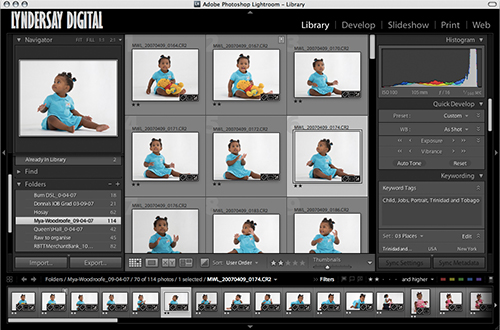
The final release version of Adobe Photoshop Lightroom is a tool designed to do photographic heavy lifting for today's digital image makers.
After almost a year in public beta, an open testing of the software that allowed thousands of photographers to test drive its new photo handling product, Adobe finally kicked the wheels and let its newest product roll out of the showroom, releasing Adobe Photoshop Lightroom at a special reduced price last month.
Lightroom (US$200 until April 30 for Mac & PC) shares more than a name pedigree with Adobe's flagship image editing software, Photoshop. Most of the more useful tools available to photographers using Lightroom are adapted from similar features found in Photoshop and its useful plug-in for handling files in the camera RAW format.
It's a strong showing for a version 1.0 product, and the many revisions made during testing certainly made it a more focused and durable tool for photographers. It's arguable that it had to be, with Apple's equally robust showing in exactly the same workspace with Aperture.
I've tried working with Aperture, which has also been revised several times since its initial release, but while it's certainly an amazing tool for building online photo books, much better than Apple's more limited iPhoto, I could never quite get in sync with Apple's way of handling photos.
This is definitely a taste thing, one that makes for a more appealing buffet for photographers who now have two strong products for managing large photo collections to choose from, both with online 30-day trials.
For me, it was a matter of finding out whether Lightroom could replace the software that I'd become both comfortable and fluent with, Adobe's Bridge, now in its third and best incarnation, bundled with the public beta for Adobe Photoshop CS3.
Lightroom vs Bridge
Bridge CS3 is a mature, utilitarian way to manage folders full of photos. Lightroom, which can reference your picture folders and work with them in much the same way that Bridge does can offer some distinct advantages.
After some initial hiccups, most of them the result of straining against Lightroom's firmly structured way of managing projects, I finally let go of old habits and let Adobe's new product show me its unique ways.
Some of those ways are off-putting, though most of the beta burrs have been filed down.
Keywords are much better organised in Bridge and the keyword stamping function in Lightroom is annoyingly congested by comparison.
After hours of fiddling and reading, I still can't figure out how to run a slideshow of images show on a second monitor. The help file instructions are limited to a single line that promises that you can do it, with not a hint of how.
Some omissions are irritating and appear to be odd oversights. A slideshow running in Bridge allows for a live zoom on an image with a single mouse click, but that useful function, crucial during a quick edit for focus and other obvious mistakes, is AWOL in Lightroom.
Turn on the lights
But many of Lightroom's ways can be distinctly seductive. Bridge is tied intimately to the Camera RAW plug-in and to Photoshop itself so you must launch one or the other to do any serious image editing. I'd accepted this as the way things were, and to be honest, I wasn't ready for how easy it is to work all the way from downloading files to proof prints or edited TIFF or JPEG files entirely within one environment.
You can colour correct, crop and straighten, convert to black and white and even do minor retouching with a very limited stamp tool in Lightroom and I moved several projects during my testing to completion without ever launching Photoshop, which at first seemed like heresy.
Photoshop isn't going away for me, there are still many files that require the tools that Adobe's premium software offers, but routine bull work like proofing files and creating low resolution previews are exactly what this software was built for.
Lightroom can preview files directly off a memory card, allowing you to skip the ones you don't want and rename and embed a metadata template with information such as copyright boilerplate and drop everything in a folder for you. It slows things down a bit, but it completely eliminates two forgettable hard wuk steps later on.
For photographers happy with their JPEG captures, Lightroom offers a structured way of moving through a shoot from card to final image but for RAW shooters, it's a chore changing way to handle your images once you get used to Lightroom's formal and sometimes irritatingly rigid way of managing files.
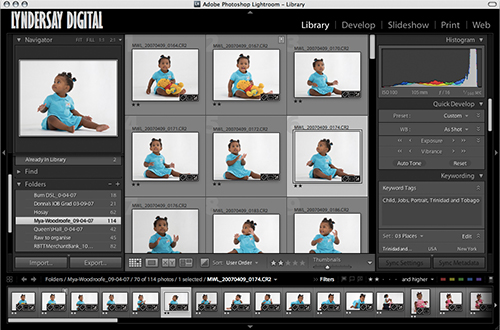
The final release version of Adobe Photoshop Lightroom is a tool designed to do photographic heavy lifting for today's digital image makers.
After almost a year in public beta, an open testing of the software that allowed thousands of photographers to test drive its new photo handling product, Adobe finally kicked the wheels and let its newest product roll out of the showroom, releasing Adobe Photoshop Lightroom at a special reduced price last month.
Lightroom (US$200 until April 30 for Mac & PC) shares more than a name pedigree with Adobe's flagship image editing software, Photoshop. Most of the more useful tools available to photographers using Lightroom are adapted from similar features found in Photoshop and its useful plug-in for handling files in the camera RAW format.
It's a strong showing for a version 1.0 product, and the many revisions made during testing certainly made it a more focused and durable tool for photographers. It's arguable that it had to be, with Apple's equally robust showing in exactly the same workspace with Aperture.
I've tried working with Aperture, which has also been revised several times since its initial release, but while it's certainly an amazing tool for building online photo books, much better than Apple's more limited iPhoto, I could never quite get in sync with Apple's way of handling photos.
This is definitely a taste thing, one that makes for a more appealing buffet for photographers who now have two strong products for managing large photo collections to choose from, both with online 30-day trials.
For me, it was a matter of finding out whether Lightroom could replace the software that I'd become both comfortable and fluent with, Adobe's Bridge, now in its third and best incarnation, bundled with the public beta for Adobe Photoshop CS3.
Lightroom vs Bridge
Bridge CS3 is a mature, utilitarian way to manage folders full of photos. Lightroom, which can reference your picture folders and work with them in much the same way that Bridge does can offer some distinct advantages.
After some initial hiccups, most of them the result of straining against Lightroom's firmly structured way of managing projects, I finally let go of old habits and let Adobe's new product show me its unique ways.
Some of those ways are off-putting, though most of the beta burrs have been filed down.
Keywords are much better organised in Bridge and the keyword stamping function in Lightroom is annoyingly congested by comparison.
After hours of fiddling and reading, I still can't figure out how to run a slideshow of images show on a second monitor. The help file instructions are limited to a single line that promises that you can do it, with not a hint of how.
Some omissions are irritating and appear to be odd oversights. A slideshow running in Bridge allows for a live zoom on an image with a single mouse click, but that useful function, crucial during a quick edit for focus and other obvious mistakes, is AWOL in Lightroom.
Turn on the lights
But many of Lightroom's ways can be distinctly seductive. Bridge is tied intimately to the Camera RAW plug-in and to Photoshop itself so you must launch one or the other to do any serious image editing. I'd accepted this as the way things were, and to be honest, I wasn't ready for how easy it is to work all the way from downloading files to proof prints or edited TIFF or JPEG files entirely within one environment.
You can colour correct, crop and straighten, convert to black and white and even do minor retouching with a very limited stamp tool in Lightroom and I moved several projects during my testing to completion without ever launching Photoshop, which at first seemed like heresy.
Photoshop isn't going away for me, there are still many files that require the tools that Adobe's premium software offers, but routine bull work like proofing files and creating low resolution previews are exactly what this software was built for.
Lightroom can preview files directly off a memory card, allowing you to skip the ones you don't want and rename and embed a metadata template with information such as copyright boilerplate and drop everything in a folder for you. It slows things down a bit, but it completely eliminates two forgettable hard wuk steps later on.
For photographers happy with their JPEG captures, Lightroom offers a structured way of moving through a shoot from card to final image but for RAW shooters, it's a chore changing way to handle your images once you get used to Lightroom's formal and sometimes irritatingly rigid way of managing files.
blog comments powered by Disqus

