BitDepth 620 - March 25
24/03/08 21:24 Filed in: BitDepth - March 2008
Writing on the web can now mean writing on the web. Online options for word processing are improving.
The online office
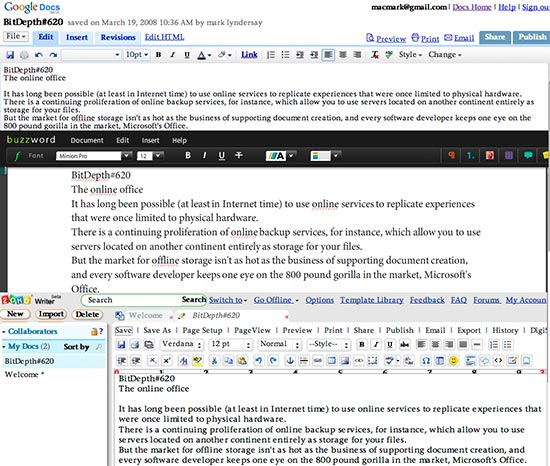
Writing on the web. Don’t expect spellchecking, but web-based word processors pack a lot of punch and export to common text formats. From top, Google Docs, Buzzword and Zoho Writer. - Correction note: Google Docs does support spellchecking.
It has long been possible (at least in Internet time) to find services on the Internet to replicate experiences that were once limited to physical hardware or purchased software.
There is a continuing proliferation of online backup services, for instance, which allow you to use servers located on another continent entirely as storage for your files.
But the market for offline storage isn't as hot as the business of supporting document creation, and every software developer keeps one eye on the 800 pound gorilla in the market, Microsoft's Office.
It isn't surprising to find that along with the many focused document creation tools available for purchase, web developers have begun creating products that replicate many of the core functions of the Microsoft's suite that run in a browser.
Perhaps the most useful software on anyone's computer after a web browser is a word processor or text editor. It's important enough that every major distributor of an operating system, even Linux, offers some way to write and edit words in a basic installation of the basic operating system.
If you choose to think of the web as a kind of mesh OS, then it stands to reason that developers there will jump into the dance, and they have, with significant enthusiasm.
Writing using Google
The big player in the online document creation dance is Google, who have made a suite of applications available on the web that anyone with a GMail account can sign up to use for free. While Google Docs includes a spreadsheet and presentation module, I've kept the playing field level in my testing of these services by comparing word processors from three free web services, Google, Zoho and Buzzword.
Google's word processor reflects the spare design principles of all its web design. There's a toolbar that spans the top of the window with tabbed options for performing additional tasks like inserting an image.
Zoho Writer feels more like Microsoft's Word, with a dense toolbar, default margins that make no sense in an online word processor and a document control sidebar that makes the writing area feel congested.
It's easy to get rid of the margins, but I couldn't find any easy way to free up more space for writing by either reducing the toolbar to the options I wanted or removing the oversized sidebar.
Buzzword is the prettiest and most obviously Flash driven of the three products. Your document floats in a tasteful and spare dark grey workspace with a neat, minimalist toolbar and menu items. Text is gorgeously smoothed in this workspace, but for serious writing, Buzzword is just painful.
I couldn't find any way to take control of the writing area, which is bounded by a useless one inch margin all around. Adobe bought this web service in 2007 from Virtual Ubiquity, but it has languished in that time, with few changes to the basic feature set.
This column was written by copying and pasting at various points into all three writing tools and there are some caveats you should be aware of. Google Docs is the only product that saves automatically. You must click on a button to save your work in both Zoho and Buzzword.
Each of these products will make it possible for you to enjoy a consistent writing experience just by logging in to the service using a web browser, but word processing is so pervasive; it's hard to make a case for working on your documents on the web without good reason.
Collaboration with a click
Each of these tools offers something you won't find in the boxed copy of Office or most other word processors for that matter, a collaboration tool that allows multiple users to edit a document. Word and many other word processors designed for the office environment offer comment and change tracking tools, which allow documents moving back and forth through a workflow to log changes and authors.
But click on a share button in Zoho, Google Docs and Buzzword and you can set up an impromptu collaboration whiteboard for a document between multiple users on that service.
There is no common protocol that allows sharing to take place between different services, so a document created using Google Docs must stay in Google’s workspace..
Dev Anand Teelucksingh used Google Docs to invite collaboration for a TTCS document about, ironically enough, the new Open XML document format being championed by Microsoft. The document was edited 1,195 times while it was online by up to three users simultaneously.
Teelucksingh and the Trinidad and Tobago Computer Society have created online wikis for such collaborations in the past and they certainly have above average tech savvy, so why Google Docs?
"It was easier to use than a wiki," said Teelucksingh. "It worked more like a word processor, and it felt more secure than a wiki."
Wikis are great for public comment, designed at root to be open, public tools, but corporate collaborators unwilling to go through the challenge of setting up a wiki will probably prefer the secure collaboration tools that these new document creation and editing tools can offer.
Links:
Google Docs
Zoho
Buzzword
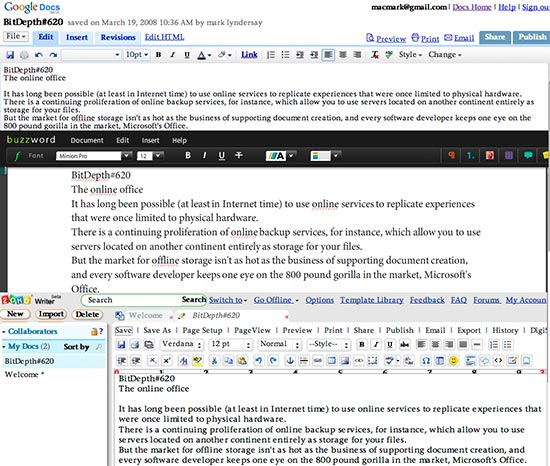
Writing on the web. Don’t expect spellchecking, but web-based word processors pack a lot of punch and export to common text formats. From top, Google Docs, Buzzword and Zoho Writer. - Correction note: Google Docs does support spellchecking.
It has long been possible (at least in Internet time) to find services on the Internet to replicate experiences that were once limited to physical hardware or purchased software.
There is a continuing proliferation of online backup services, for instance, which allow you to use servers located on another continent entirely as storage for your files.
But the market for offline storage isn't as hot as the business of supporting document creation, and every software developer keeps one eye on the 800 pound gorilla in the market, Microsoft's Office.
It isn't surprising to find that along with the many focused document creation tools available for purchase, web developers have begun creating products that replicate many of the core functions of the Microsoft's suite that run in a browser.
Perhaps the most useful software on anyone's computer after a web browser is a word processor or text editor. It's important enough that every major distributor of an operating system, even Linux, offers some way to write and edit words in a basic installation of the basic operating system.
If you choose to think of the web as a kind of mesh OS, then it stands to reason that developers there will jump into the dance, and they have, with significant enthusiasm.
Writing using Google
The big player in the online document creation dance is Google, who have made a suite of applications available on the web that anyone with a GMail account can sign up to use for free. While Google Docs includes a spreadsheet and presentation module, I've kept the playing field level in my testing of these services by comparing word processors from three free web services, Google, Zoho and Buzzword.
Google's word processor reflects the spare design principles of all its web design. There's a toolbar that spans the top of the window with tabbed options for performing additional tasks like inserting an image.
Zoho Writer feels more like Microsoft's Word, with a dense toolbar, default margins that make no sense in an online word processor and a document control sidebar that makes the writing area feel congested.
It's easy to get rid of the margins, but I couldn't find any easy way to free up more space for writing by either reducing the toolbar to the options I wanted or removing the oversized sidebar.
Buzzword is the prettiest and most obviously Flash driven of the three products. Your document floats in a tasteful and spare dark grey workspace with a neat, minimalist toolbar and menu items. Text is gorgeously smoothed in this workspace, but for serious writing, Buzzword is just painful.
I couldn't find any way to take control of the writing area, which is bounded by a useless one inch margin all around. Adobe bought this web service in 2007 from Virtual Ubiquity, but it has languished in that time, with few changes to the basic feature set.
This column was written by copying and pasting at various points into all three writing tools and there are some caveats you should be aware of. Google Docs is the only product that saves automatically. You must click on a button to save your work in both Zoho and Buzzword.
Each of these products will make it possible for you to enjoy a consistent writing experience just by logging in to the service using a web browser, but word processing is so pervasive; it's hard to make a case for working on your documents on the web without good reason.
Collaboration with a click
Each of these tools offers something you won't find in the boxed copy of Office or most other word processors for that matter, a collaboration tool that allows multiple users to edit a document. Word and many other word processors designed for the office environment offer comment and change tracking tools, which allow documents moving back and forth through a workflow to log changes and authors.
But click on a share button in Zoho, Google Docs and Buzzword and you can set up an impromptu collaboration whiteboard for a document between multiple users on that service.
There is no common protocol that allows sharing to take place between different services, so a document created using Google Docs must stay in Google’s workspace..
Dev Anand Teelucksingh used Google Docs to invite collaboration for a TTCS document about, ironically enough, the new Open XML document format being championed by Microsoft. The document was edited 1,195 times while it was online by up to three users simultaneously.
Teelucksingh and the Trinidad and Tobago Computer Society have created online wikis for such collaborations in the past and they certainly have above average tech savvy, so why Google Docs?
"It was easier to use than a wiki," said Teelucksingh. "It worked more like a word processor, and it felt more secure than a wiki."
Wikis are great for public comment, designed at root to be open, public tools, but corporate collaborators unwilling to go through the challenge of setting up a wiki will probably prefer the secure collaboration tools that these new document creation and editing tools can offer.
Links:
Google Docs
Zoho
Buzzword
blog comments powered by Disqus

