BitDepth 645 - September 16
20/09/08 13:38 Filed in: BitDepth - September 2008
Putting the iPhone to work and messing around with Apps from the store.
iPhone @ work
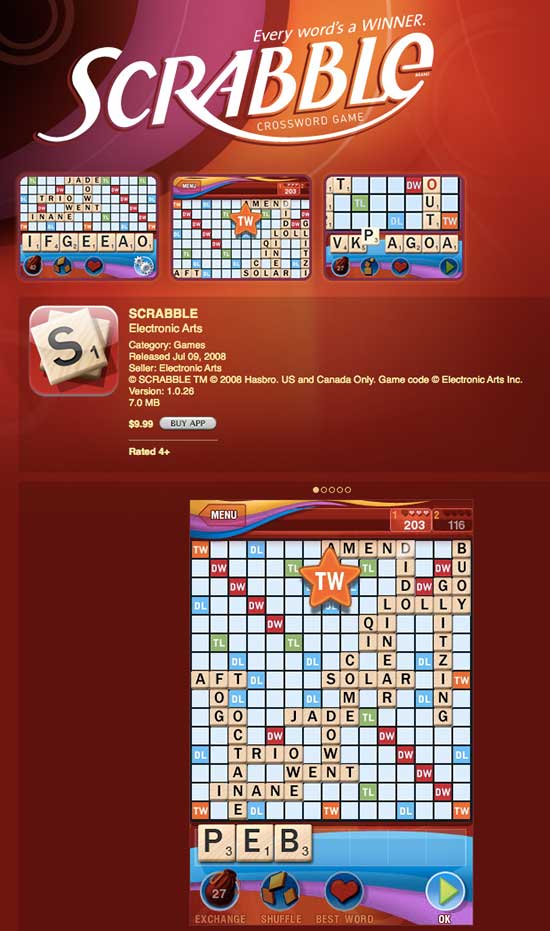
There are far too many silly and repetitive applications on Apple's iPhone App Store, but there are few software development kits that have produced more than 3,000 new products in less than four months. Among them is Scrabble, just the thing for meetings that are late to start (or boring to attend).
In practical day to day use, the iPhone offers as much as it takes away. If you're used to the tactile feedback of a regular phone, which allows you to figure out which side is up and where the keypad is by touch, then the iPhone is going to be a bit of a surprise.
The first few times that you hold the phone, it's hard to avoid the feeling that you're holding a half used bar of soap. Tapping and swiping the screen with your fingers also takes a bit of getting used to, but not as much as you might think.
Zooming in on information in the web browser is so utterly useful (you touch the screen with two fingers pressed together and spread them apart) that not only is web browsing actually useful on the phone's tiny screen, you'll begin to wish that you could do the same thing on your regular computer.
There are dozens of other subtle, seemingly gratuitous touches throughout the interface. Press any icon on the home screen for a while and all the icons begin to bob like unmoored boats; you can then push them around into the order you wish.
At first, the phone's ability to sense its position seemed limited to automatically rotating the screen when you turn it from vertical to horizontal, but a number of games make inventive use of this feature.
Your list of contacts seems to be mounted in a slot machine display, so scrolling through a particularly long list is simplified by more aggressive swipes of the finger, which spins through the list with a satisfying blur.
The virtual keyboard pops up larger letters when you touch the keypad, offering fast visual confirmation. Typing by tapping away with a single finger isn't as sophisticated or as fast as you can manage by touch memory on a mini-keypad equipped smartphone, but it's much better than number pad as keypad solutions.
Breaking the software lock
As the iPhone has matured, so have the enterprising coders dedicated to 'jailbreaking' the device. Early hacks were complicated and sometimes physical. I've seen iPhones prised open to retrieve errant SIM cracking sleds (tiny slivers of circuitry that directly hacked the interface between iPhone and SIM card) and watched Matrix style code scrolling on an iPhone screen all in the service of extracting AT&T's claws from the mobile phone's guts.
At the end of the day, though, the iPhone is really a computer that makes phone calls and the new Pwnage Tool crack both updates the iPhone to the newest software incarnation and breaks AT&T's grip on the phone in a simple fifteen-minute procedure. It's hacking for dummies.
I had some issues going to version 2.02 of the system update and had to settle for 2.01. Pwnage Tool is updated frequently though, so I may go back to it later on.
Continuing annoyances
This is a sweet time to get an iPhone from a US based buddy moving up to the 3G model. These phones will have been "zapped" by Apple, who demand to see the old phone before allowing reduced cost upgrades to the new iPhone and the process returns them to their factory standard state.
On its own, the new version 2 software offers some subtle but valuable improvements to the interface, but the biggest value of the new software is the treasure trove of new software on the App Store, which is blocked to users outside the US.
For some bizarre reason, Apple has tied transactions on the App Store to the rules of its iTunes Store, which bars payments on credit cards that are not drawn on a US bank. This makes sense for music and movies, the copyright holders of which have made these transaction demands, but pointlessly limits potential sales for software programmers with wares to sell. This is, frankly, a bummer, because even the nifty free applications aren't available to iPhone users.
Among the freebies are Audi's free A4 driving game, which proved well beyond my navigation skills, multiple Twitter clients and eReader, which makes it possible to read short stories and novellas in eBook format on the device.
But all is not perfect with Apple's newest product, and competitors are moving fast to offer many of its innovations on their newest devices.
Part 2 in a series about using the iPhone in Trinidad and Tobago.
Part 1 is here.
Part 3 is here.
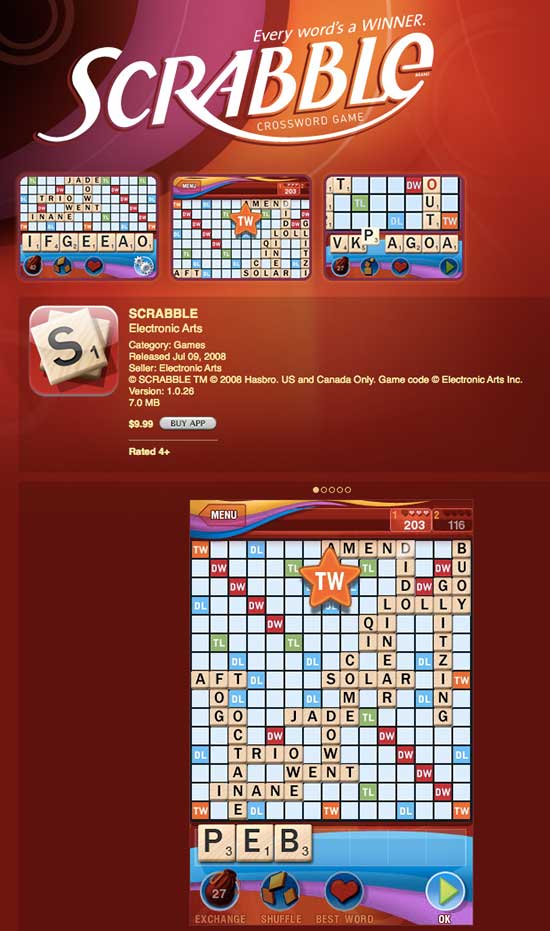
There are far too many silly and repetitive applications on Apple's iPhone App Store, but there are few software development kits that have produced more than 3,000 new products in less than four months. Among them is Scrabble, just the thing for meetings that are late to start (or boring to attend).
In practical day to day use, the iPhone offers as much as it takes away. If you're used to the tactile feedback of a regular phone, which allows you to figure out which side is up and where the keypad is by touch, then the iPhone is going to be a bit of a surprise.
The first few times that you hold the phone, it's hard to avoid the feeling that you're holding a half used bar of soap. Tapping and swiping the screen with your fingers also takes a bit of getting used to, but not as much as you might think.
Zooming in on information in the web browser is so utterly useful (you touch the screen with two fingers pressed together and spread them apart) that not only is web browsing actually useful on the phone's tiny screen, you'll begin to wish that you could do the same thing on your regular computer.
There are dozens of other subtle, seemingly gratuitous touches throughout the interface. Press any icon on the home screen for a while and all the icons begin to bob like unmoored boats; you can then push them around into the order you wish.
At first, the phone's ability to sense its position seemed limited to automatically rotating the screen when you turn it from vertical to horizontal, but a number of games make inventive use of this feature.
Your list of contacts seems to be mounted in a slot machine display, so scrolling through a particularly long list is simplified by more aggressive swipes of the finger, which spins through the list with a satisfying blur.
The virtual keyboard pops up larger letters when you touch the keypad, offering fast visual confirmation. Typing by tapping away with a single finger isn't as sophisticated or as fast as you can manage by touch memory on a mini-keypad equipped smartphone, but it's much better than number pad as keypad solutions.
Breaking the software lock
As the iPhone has matured, so have the enterprising coders dedicated to 'jailbreaking' the device. Early hacks were complicated and sometimes physical. I've seen iPhones prised open to retrieve errant SIM cracking sleds (tiny slivers of circuitry that directly hacked the interface between iPhone and SIM card) and watched Matrix style code scrolling on an iPhone screen all in the service of extracting AT&T's claws from the mobile phone's guts.
At the end of the day, though, the iPhone is really a computer that makes phone calls and the new Pwnage Tool crack both updates the iPhone to the newest software incarnation and breaks AT&T's grip on the phone in a simple fifteen-minute procedure. It's hacking for dummies.
I had some issues going to version 2.02 of the system update and had to settle for 2.01. Pwnage Tool is updated frequently though, so I may go back to it later on.
Continuing annoyances
This is a sweet time to get an iPhone from a US based buddy moving up to the 3G model. These phones will have been "zapped" by Apple, who demand to see the old phone before allowing reduced cost upgrades to the new iPhone and the process returns them to their factory standard state.
On its own, the new version 2 software offers some subtle but valuable improvements to the interface, but the biggest value of the new software is the treasure trove of new software on the App Store, which is blocked to users outside the US.
For some bizarre reason, Apple has tied transactions on the App Store to the rules of its iTunes Store, which bars payments on credit cards that are not drawn on a US bank. This makes sense for music and movies, the copyright holders of which have made these transaction demands, but pointlessly limits potential sales for software programmers with wares to sell. This is, frankly, a bummer, because even the nifty free applications aren't available to iPhone users.
Among the freebies are Audi's free A4 driving game, which proved well beyond my navigation skills, multiple Twitter clients and eReader, which makes it possible to read short stories and novellas in eBook format on the device.
But all is not perfect with Apple's newest product, and competitors are moving fast to offer many of its innovations on their newest devices.
Part 2 in a series about using the iPhone in Trinidad and Tobago.
Part 1 is here.
Part 3 is here.
blog comments powered by Disqus

