BitDepth 712 - January 05
28/12/09 22:29 Filed in: BitDepth - January 2010
The Lightroom 3 public beta introduces some new features and some new bugs.
Lightroom 3 for free
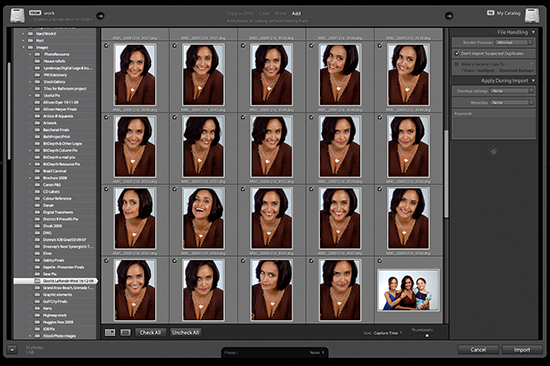
Lightroom 3 offers an improved, full-screen import screen that brings the software's task oriented interface to the first step in the photo editing process.
If you generate a large number of photos in a typical photo session, chances are you need an image editor and management tool that's capable of making the chore of image correction just a bit easier.
Adobe Photoshop Lightroom is one option among software products now described as Parametric Image Editors (PIEs). Along with Apple's Aperture, Bibble Labs' Bibble Pro, LightCrafts' Lightzone and Phase One's Capture One, this entire class of software products is designed to facilitate a workflow for photographers doing corrective work on a large number of images in a work session, and with today's digital cameras, that's pretty much everybody.
To put it more directly, if you're correcting images by opening each file in Photoshop, doing your colour and tone corrections, cropping and resizing and then saving them in your preferred format, you're still living in 2002 for no good reason.
If you work with RAW files, the direct digital dump of image information from the camera's sensor chip, using a PIE is the only sensible approach to large image editing projects.
Which product you choose is largely a personal choice. You can download trial versions of all these products and test them for a limited time, but the market leaders are Lightroom and Aperture. Adobe's product, which is available for Mac and Windows computers, is currently spanking Apple's Macintosh only product in the market by a ratio of five to one.
A PIE image editor doesn't mean that you don't need Photoshop anymore. The macho image editor is still unbeatable for specialised image editing. That said, you can do most major corrections in today's PIE editors, including colour and tone edits, local tone adjustment (lightening and brightening a specific area) dust spotting, file metadata entry, sharpening, printing and export to the file format of your choice. Because a PIE editor saves your work as a set of instructions to be applied on export, adjustments to dozens or even hundreds of similar photos can be applied in seconds.
If you want to get a feel for the way that Lightroom handles things, then you might want to take advantage of the lengthy public beta that Adobe is running for the third version of their product.
I own three PIEs, Aperture, Lightroom and Lightzone, but Lightroom is the product that's proven, at least for me, to be the best solution for wrangling large image editing sessions.
Lightroom 3 is actually an easier test platform for someone who doesn't use the software on a regular basis, since the product doesn't really play all that well with earlier versions. It doesn't break anything, but it doesn't integrate at all. Current users will have to create a new catalogue and there's no guarantee that it will be usable in the final version of the new product. The software also feels very "hiccupy" in hard use. Some of my Canon RAW files simply wouldn't import properly in the new version. This is a public beta, so work on it isn't finished and there's likely to be quite a bit of optimising work in the last few months before the golden master version is released for sale.
Those annoyances aside, Adobe has built some interesting new features into the product. Most notable is a significantly improved import pane, which borrows some of the best features of Aperture's import window, better noise reduction, watermarking and much better picture packages for users who print from Lightroom.
Adobe's enthusiasm to make Lightroom a one-stop destination for finishing digital images has led to some curious additions to the software. It remains to be seen just how much use will be made of the new film grain simulator and stand alone slideshow features.
Lightroom 2 users will probably decide to wait on the final release of the new version, but photographers wrestling with large image collections will find a lot to like in even this early version of the new Lightroom. The public beta expires in April 30, 2010.
Links
Capture One
Bibble Pro
Lightzone
Lightroom 3 Beta
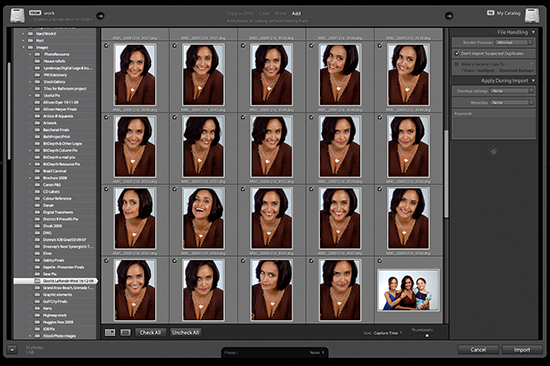
Lightroom 3 offers an improved, full-screen import screen that brings the software's task oriented interface to the first step in the photo editing process.
If you generate a large number of photos in a typical photo session, chances are you need an image editor and management tool that's capable of making the chore of image correction just a bit easier.
Adobe Photoshop Lightroom is one option among software products now described as Parametric Image Editors (PIEs). Along with Apple's Aperture, Bibble Labs' Bibble Pro, LightCrafts' Lightzone and Phase One's Capture One, this entire class of software products is designed to facilitate a workflow for photographers doing corrective work on a large number of images in a work session, and with today's digital cameras, that's pretty much everybody.
To put it more directly, if you're correcting images by opening each file in Photoshop, doing your colour and tone corrections, cropping and resizing and then saving them in your preferred format, you're still living in 2002 for no good reason.
If you work with RAW files, the direct digital dump of image information from the camera's sensor chip, using a PIE is the only sensible approach to large image editing projects.
Which product you choose is largely a personal choice. You can download trial versions of all these products and test them for a limited time, but the market leaders are Lightroom and Aperture. Adobe's product, which is available for Mac and Windows computers, is currently spanking Apple's Macintosh only product in the market by a ratio of five to one.
A PIE image editor doesn't mean that you don't need Photoshop anymore. The macho image editor is still unbeatable for specialised image editing. That said, you can do most major corrections in today's PIE editors, including colour and tone edits, local tone adjustment (lightening and brightening a specific area) dust spotting, file metadata entry, sharpening, printing and export to the file format of your choice. Because a PIE editor saves your work as a set of instructions to be applied on export, adjustments to dozens or even hundreds of similar photos can be applied in seconds.
If you want to get a feel for the way that Lightroom handles things, then you might want to take advantage of the lengthy public beta that Adobe is running for the third version of their product.
I own three PIEs, Aperture, Lightroom and Lightzone, but Lightroom is the product that's proven, at least for me, to be the best solution for wrangling large image editing sessions.
Lightroom 3 is actually an easier test platform for someone who doesn't use the software on a regular basis, since the product doesn't really play all that well with earlier versions. It doesn't break anything, but it doesn't integrate at all. Current users will have to create a new catalogue and there's no guarantee that it will be usable in the final version of the new product. The software also feels very "hiccupy" in hard use. Some of my Canon RAW files simply wouldn't import properly in the new version. This is a public beta, so work on it isn't finished and there's likely to be quite a bit of optimising work in the last few months before the golden master version is released for sale.
Those annoyances aside, Adobe has built some interesting new features into the product. Most notable is a significantly improved import pane, which borrows some of the best features of Aperture's import window, better noise reduction, watermarking and much better picture packages for users who print from Lightroom.
Adobe's enthusiasm to make Lightroom a one-stop destination for finishing digital images has led to some curious additions to the software. It remains to be seen just how much use will be made of the new film grain simulator and stand alone slideshow features.
Lightroom 2 users will probably decide to wait on the final release of the new version, but photographers wrestling with large image collections will find a lot to like in even this early version of the new Lightroom. The public beta expires in April 30, 2010.
Links
Capture One
Bibble Pro
Lightzone
Lightroom 3 Beta
blog comments powered by Disqus

