BitDepth 755 - November 02
01/11/10 21:38 Filed in: BitDepth - November 2010
I put a solid state drive in my laptop and this is how it went...
Storage in a flash
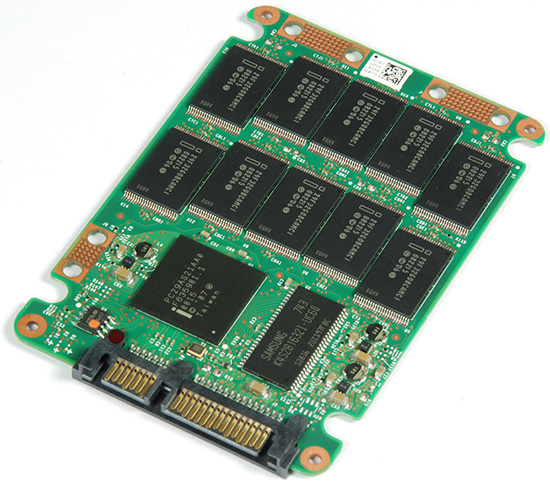
Inside Intel’s 80GB SSD stripped to bare metal. Image from tomshardware.com
For more than a year, I’ve been ogling solid state drives (SSD) as a way of boosting performance on my laptop.
The technology has been around ever since computers moved from tubes to silicon. Before there were hard drives, inventive technology vendors were making solid state storage expansion options for computers as old as the original Apple II computer, huge boxes crammed full of memory chips with a fan to cool them off.
It’s a simple enough notion. Use the same kind of silicon memory chips designed for the high speed needs of Random Access Memory (RAM), the virtual space that operating systems and applications use to speed up user interaction to store the code and data itself.
The growth of handheld devices, from iPods to practically every smartphone on the market today has fuelled demand for and significant advances in the use of solid state memory pushing prices down.
Early SSDs were breathtakingly expensive and suffered from performance issues as they aged. As files are written to a hard disk and get deleted (technically, they are marked for deletion), behind the scenes housekeeping keeps track of sectors on disk that can be reused when new data is written to the platters. The way that tidying and overwriting of old files is handled allows file recovery software a chance to resurrect ‘deleted’ files from your hard drive.
Some early SSDs had problems handling with this process and read-write times grew more sluggish as the drive was ‘seasoned’ with data.
I’m currently using a late 2008 MacBook Pro, still some distance from being long in the tooth, but it’s already butting up against the technology limitations of two years ago.
It made no sense replacing the internal drive with an SSD, because a 480 GB drive currently retails for more than US$1500, but a mix of traditional platter based storage and a smaller SSD might address my parallel need for hefty storage and fast access speeds.
I got my stuff from Other World Computing, an Illinois based hardware vendor who sell a Sandforce based SSD that’s attracted some positive notices from websites specialising in tracking developments in hardware performance.
In addition to an agreeably priced 120GB drive, OWC, who focus on Macintosh compatible hardware, also sell a clever sled that replaces the laptop’s optical drive with a mounting bracket and a second SATA port. After consulting with my contact there, I opened up the laptop, replaced the optical drive with the 640GB drive I’d been using and put the SSD into the standard drive bay.
That description, of course, leaves out the 20 minutes of cold sweat when I realised that the instructions I’d downloaded didn’t match my laptop model or the tricky rerouting required to move a sticky but fragile cable.
The difference in speed between using an SSD and a traditional hard drive is quickly swallowed by the ‘Porsche effect,’ which holds, in essence that your Porsche will progressively become slower and slower until you drive another car.
Using an SSD as a boot drive makes a fundamental difference to one of the core functions of an operating system, writing reading and writing data from storage. A surprising amount of software has to be loaded when you need it, such as Photoshop plug-ins and then there are swap files, unused data in RAM that’s moved to disk as your memory fills up.
In a typical graphics session, I’m soon more than ten swap files and the system will eventually slog to a stop or worse, a crash. Now I’ve got to keep an eye on how things are progressing because there’s no perceptible difference in performance with as many as 14 swap files.
Operating system level support for the TRIM protocol, which manages deleted file garbage collection efficiently on SSDs is likely to be coming soon in the Mac OS with the new flash storage in the MacBook Air models, but Windows 7 users have it already. That’s likely to make a real difference, along with incrementally dropping prices, to the pace of SSD adoption in mainstream computers.
Links...
Anandtech on SSD
The MacPerformance Guide on OWC's SSD
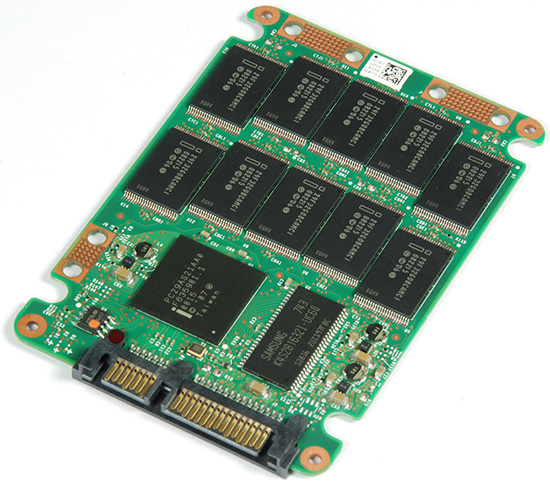
Inside Intel’s 80GB SSD stripped to bare metal. Image from tomshardware.com
For more than a year, I’ve been ogling solid state drives (SSD) as a way of boosting performance on my laptop.
The technology has been around ever since computers moved from tubes to silicon. Before there were hard drives, inventive technology vendors were making solid state storage expansion options for computers as old as the original Apple II computer, huge boxes crammed full of memory chips with a fan to cool them off.
It’s a simple enough notion. Use the same kind of silicon memory chips designed for the high speed needs of Random Access Memory (RAM), the virtual space that operating systems and applications use to speed up user interaction to store the code and data itself.
The growth of handheld devices, from iPods to practically every smartphone on the market today has fuelled demand for and significant advances in the use of solid state memory pushing prices down.
Early SSDs were breathtakingly expensive and suffered from performance issues as they aged. As files are written to a hard disk and get deleted (technically, they are marked for deletion), behind the scenes housekeeping keeps track of sectors on disk that can be reused when new data is written to the platters. The way that tidying and overwriting of old files is handled allows file recovery software a chance to resurrect ‘deleted’ files from your hard drive.
Some early SSDs had problems handling with this process and read-write times grew more sluggish as the drive was ‘seasoned’ with data.
I’m currently using a late 2008 MacBook Pro, still some distance from being long in the tooth, but it’s already butting up against the technology limitations of two years ago.
It made no sense replacing the internal drive with an SSD, because a 480 GB drive currently retails for more than US$1500, but a mix of traditional platter based storage and a smaller SSD might address my parallel need for hefty storage and fast access speeds.
I got my stuff from Other World Computing, an Illinois based hardware vendor who sell a Sandforce based SSD that’s attracted some positive notices from websites specialising in tracking developments in hardware performance.
In addition to an agreeably priced 120GB drive, OWC, who focus on Macintosh compatible hardware, also sell a clever sled that replaces the laptop’s optical drive with a mounting bracket and a second SATA port. After consulting with my contact there, I opened up the laptop, replaced the optical drive with the 640GB drive I’d been using and put the SSD into the standard drive bay.
That description, of course, leaves out the 20 minutes of cold sweat when I realised that the instructions I’d downloaded didn’t match my laptop model or the tricky rerouting required to move a sticky but fragile cable.
The difference in speed between using an SSD and a traditional hard drive is quickly swallowed by the ‘Porsche effect,’ which holds, in essence that your Porsche will progressively become slower and slower until you drive another car.
Using an SSD as a boot drive makes a fundamental difference to one of the core functions of an operating system, writing reading and writing data from storage. A surprising amount of software has to be loaded when you need it, such as Photoshop plug-ins and then there are swap files, unused data in RAM that’s moved to disk as your memory fills up.
In a typical graphics session, I’m soon more than ten swap files and the system will eventually slog to a stop or worse, a crash. Now I’ve got to keep an eye on how things are progressing because there’s no perceptible difference in performance with as many as 14 swap files.
Operating system level support for the TRIM protocol, which manages deleted file garbage collection efficiently on SSDs is likely to be coming soon in the Mac OS with the new flash storage in the MacBook Air models, but Windows 7 users have it already. That’s likely to make a real difference, along with incrementally dropping prices, to the pace of SSD adoption in mainstream computers.
Links...
Anandtech on SSD
The MacPerformance Guide on OWC's SSD
blog comments powered by Disqus

