BitDepth#855 - October 09
08/10/12 19:55 Filed in: BitDepth - October 2012
Experiences with getting a tablet PC ready for day to day use in a touchscreen environment.
Tailoring a tablet ready Windows
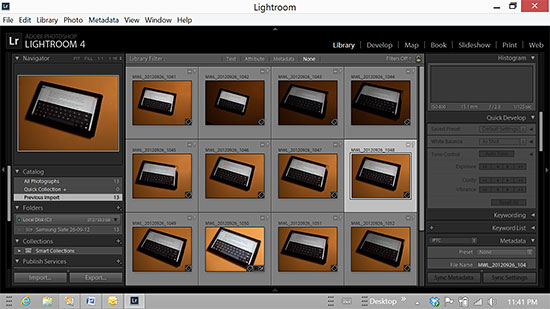
Lightroom on Windows isn’t ready for touch input.
The Samsung Slate 7 may be a bit hefty for a tablet, but there’s one area where the size of the screen really pays off and that’s using the onscreen keyboard. I’m a touch typist and a fast one at that, and I tend to be fussy about my typing experiences.
I’ve written on all kinds of devices. On a Palm handheld jacked info a keyboard almost twice it’s size, I’ve jabbed away at the pill sized keyboard on smart phones and I can say that the least irritating screen keyboard I’ve ever used is the one in Windows 8, though as software that resizes to fit, you’ll need to have a screen of sufficient width and be willing to work in horizontal mode to ensure adequate key size.
Working with a screen keyboard quickly exposes your bad typing habits. Even with large tiles to hit, I quickly realized that typing accuracy on the device demanded keystrokes that consistently used the pads of my fingers. For decades I’d been chinksing on the “a” and “l” keys by hitting them with the outside of my little finger’s nails, which don’t register as keystrokes at all.
Finding a writing tool was more of an adventure than I’d expected. I rummaged through the text editors on the system, finally settling on Wordpad to produce the first draft of last week’s column before reaching for an old copy of Office 2007. Soon after hooking up an optical drive to the slate’s single USB port, I had Word up and running. And it’s here that one of the quirks of working with traditional Windows in tablet mode becomes evident.
In the interface formerly known as Metro, which the company now describes as itsLiquid Modern UI (user interface), software is optimized for touchscreen use. In Windows 8 desktop mode, call it Windows Traditional, things aren’t quite so elegant.
I worked out a very comfortable screen layout for a narrow and wide Word window with the Modern UI keyboard below it, but if I turned the screen to vertical mode, everything would go haywire if I'd forgotten automatic screen rotation on. Then there would be the joy of resetting everything, which isn’t particularly easy using your fingers. It’s a bit like doing brain surgery with a knife and fork. It might be doable, but you have to be very, very patient and ever so careful.
More quirkiness also surfaced with Adobe Photoshop Lightroom. The software installs and runs well, but the controls completely ignore input from the slate’s pen, leaving me to move tiny sliders around with my fingertips. There must be a better way to do this, but I’m not seeing it yet.
Some caveats are useful to note. I’m using prerelease software, so some of these issues may disappear in the final release and will certainly be addressed as Microsoft evaluates how the new operating system is being used.
Office 2007 is a really old release of the company’s productivity suite (2010 is current) and one that isn't designed for tablet use. It’s a rare person who will need both a good word processor and a parametric image editor on their tablet, so this particular axis of issues may not crop up that often.
I’m sure that I’m not the first photographer who has skipped using a tablet for work not because it wasn’t powerful enough, but because tablets have no idea what to do with RAW files.
And this is at the core of the startup hiccups with Windows 8. The software on the Metro/Modern UI app store is pretty anemic compared to the selection of traditional desktop software, but these are the apps that really leverage the tablet experience.
Microsoft actually both compounds and clarifies the problem by having a desktop version of Internet Explorer and a Liquid UI version in Windows 8. I ran both simultaneously, flicking from one to the next, and marvelling at the similarities and obvious differences between two instances of the same web browser.
At launch, later this month, if Microsoft doesn’t have vats full of useful M0dern UI apps ready to pour into the new store, adoption will be sticky. Windows 8 on a tablet will depend almost entirely on how comfortable each potential user is with a distinctly quirky user experience.
The current status quo is troubling, because the Modern UI apps are quite appealing and the superior experience they offer only highlights the difference between software designed for finger input and traditional keyboard and mouse workflows.
Windows 8 on a tablet is uneven but usable, and if Microsoft has proven anything after 27 years of developing Windows, it’s their willingness to work past these kinds of stumbles. Bridging this user experience gap quickly and decisively will be critical to its prospects in the tablet market.
This post has been edited to correct an erroneous description of Microsoft's new user interface as the Liquid UI. The correct name is the Modern UI.
IEverything you might ever want to know about the launch of Windows 8 is linked here…
BitDepth#859, Expect Turbulence
Business Guardian report on the Latin American Launch of Windows 8
BitDepth#858, Microsoft: All In
Working with Windows 8 on a tablet device...
BitDepth#857, Is it the tablet PC's time?
BitDepth#856, Software for the Modern UI
BitDepth#854, Windows 8 on a Slate
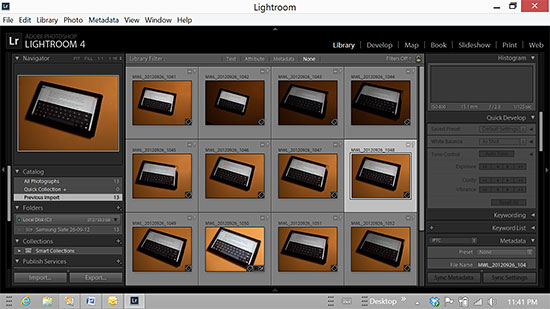
Lightroom on Windows isn’t ready for touch input.
The Samsung Slate 7 may be a bit hefty for a tablet, but there’s one area where the size of the screen really pays off and that’s using the onscreen keyboard. I’m a touch typist and a fast one at that, and I tend to be fussy about my typing experiences.
I’ve written on all kinds of devices. On a Palm handheld jacked info a keyboard almost twice it’s size, I’ve jabbed away at the pill sized keyboard on smart phones and I can say that the least irritating screen keyboard I’ve ever used is the one in Windows 8, though as software that resizes to fit, you’ll need to have a screen of sufficient width and be willing to work in horizontal mode to ensure adequate key size.
Working with a screen keyboard quickly exposes your bad typing habits. Even with large tiles to hit, I quickly realized that typing accuracy on the device demanded keystrokes that consistently used the pads of my fingers. For decades I’d been chinksing on the “a” and “l” keys by hitting them with the outside of my little finger’s nails, which don’t register as keystrokes at all.
Finding a writing tool was more of an adventure than I’d expected. I rummaged through the text editors on the system, finally settling on Wordpad to produce the first draft of last week’s column before reaching for an old copy of Office 2007. Soon after hooking up an optical drive to the slate’s single USB port, I had Word up and running. And it’s here that one of the quirks of working with traditional Windows in tablet mode becomes evident.
In the interface formerly known as Metro, which the company now describes as its
I worked out a very comfortable screen layout for a narrow and wide Word window with the Modern UI keyboard below it, but if I turned the screen to vertical mode, everything would go haywire if I'd forgotten automatic screen rotation on. Then there would be the joy of resetting everything, which isn’t particularly easy using your fingers. It’s a bit like doing brain surgery with a knife and fork. It might be doable, but you have to be very, very patient and ever so careful.
More quirkiness also surfaced with Adobe Photoshop Lightroom. The software installs and runs well, but the controls completely ignore input from the slate’s pen, leaving me to move tiny sliders around with my fingertips. There must be a better way to do this, but I’m not seeing it yet.
Some caveats are useful to note. I’m using prerelease software, so some of these issues may disappear in the final release and will certainly be addressed as Microsoft evaluates how the new operating system is being used.
Office 2007 is a really old release of the company’s productivity suite (2010 is current) and one that isn't designed for tablet use. It’s a rare person who will need both a good word processor and a parametric image editor on their tablet, so this particular axis of issues may not crop up that often.
I’m sure that I’m not the first photographer who has skipped using a tablet for work not because it wasn’t powerful enough, but because tablets have no idea what to do with RAW files.
And this is at the core of the startup hiccups with Windows 8. The software on the Metro/Modern UI app store is pretty anemic compared to the selection of traditional desktop software, but these are the apps that really leverage the tablet experience.
Microsoft actually both compounds and clarifies the problem by having a desktop version of Internet Explorer and a Liquid UI version in Windows 8. I ran both simultaneously, flicking from one to the next, and marvelling at the similarities and obvious differences between two instances of the same web browser.
At launch, later this month, if Microsoft doesn’t have vats full of useful M0dern UI apps ready to pour into the new store, adoption will be sticky. Windows 8 on a tablet will depend almost entirely on how comfortable each potential user is with a distinctly quirky user experience.
The current status quo is troubling, because the Modern UI apps are quite appealing and the superior experience they offer only highlights the difference between software designed for finger input and traditional keyboard and mouse workflows.
Windows 8 on a tablet is uneven but usable, and if Microsoft has proven anything after 27 years of developing Windows, it’s their willingness to work past these kinds of stumbles. Bridging this user experience gap quickly and decisively will be critical to its prospects in the tablet market.
This post has been edited to correct an erroneous description of Microsoft's new user interface as the Liquid UI. The correct name is the Modern UI.
IEverything you might ever want to know about the launch of Windows 8 is linked here…
BitDepth#859, Expect Turbulence
Business Guardian report on the Latin American Launch of Windows 8
BitDepth#858, Microsoft: All In
Working with Windows 8 on a tablet device...
BitDepth#857, Is it the tablet PC's time?
BitDepth#856, Software for the Modern UI
BitDepth#854, Windows 8 on a Slate
blog comments powered by Disqus

