BitDepth 470 - April 26
11/01/09 17:42 Filed in: BitDepth - April 2005
My worst backup nightmare gets trumped by Marlon Griffith's reality.
Backup nightmares
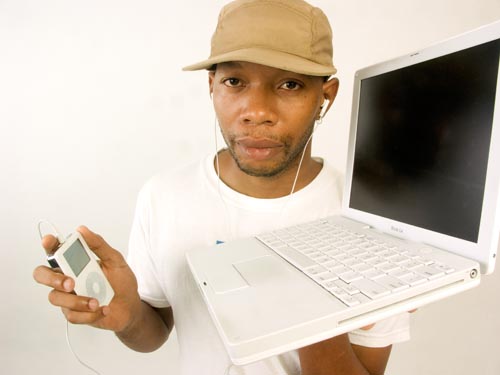
Illustrator Marlon Griffith holds his technology high. Photograph by Mark Lyndersay
I usually try to warn people about backing up their work in gentle terms, but as a critical mass of the work I do every day is not only generated digitally but remains that way, fear of losing data is beginning to creep into my dreams.
A week ago I woke up shaking and full of a terror I rarely experience in the realm of shade.
Like most dreams, it was a weird mix of the familiar and the utterly surreal. I'd parked my car in a gas station after circling a big crane and avoiding an aggressive street person and entered a house. The gas station glowed with the faded pastel colours of an old photograph, but inside the house, it was all moody blacks and silvery highlights, a Sin City style haven of bleakness and desperation.
I got into a loud argument with a toothless woman who brought her face right up against mine, forehead to forehead, then I stormed back out into the gently sunlit lot of the gas station only to find the door to my car ajar. I was running now, breathlessly flinging the door wide to see what was missing. I emptied my bag only to find that the laptop in it was an ancient model, trailing wires from its guts. Where was my work?
It was at this point that I woke up, breathing hard, gripping my bedsheet tight.
I really thought that was the scariest lost data experience I never had, but then I heard Marlon Griffith's story.
Griffith, an illustrator with a serious passion for Carnival, lives on Jerningham Avenue in Belmont. One evening as he made his way back home, a storm began gathering overhead. When the rain began to fall, he was hanging out in the store in front of his home and when it didn't seem as if it would stop, he walked through the downpour down the steps to his apartment.
Just ten minutes later, he saw water seeping under his front door. Curious, he opened it and water rushed in, a foot deep in seconds. As he rushed around trying to move things up on shelves, he could hear the storeowner in front bawling for help, but his hands were full of objects he was trying to save.
Griffith lost clothes, shoes, books and original drawings in the flash flood in November last year, but he saved his laptop and learned some hard lessons about backing up his files.
"Sometimes, I'll be working on something and I need a file that's on a CD, but when I look for it, I realise it's one of those that I lost," Griffith said.
Now he backs up his files to his new iPod, which he mounts on the desktop and drags the files to, then he backs up to multiple CDs.
Some of the files he lost just mean hard work to replace, like his certificate from John Donaldson, after the flood the hardcopy was destroyed by water and his digital scan of it was on one of the missing CDs.
"I've got to get out of here before the rainy season comes again," he laughs nervously at his home. "I get scared everytime the sky gets cloudy."
Backup basics
A file isn't backed up until it exists in multiple locations. So copying it to a CD and deleting it from your computer isn't a backup, it's a transfer. The best backups are done to multiple media, such as a CD, a DVD and a hard drive and at least one copy is stored at a completely different location.
Backing up files may be necessary but it will never be fun. If you do the work manually, make things easier for yourself by keeping all your critical documents together in a single folder you can copy to another drive or burn to CD or DVD. That saves you having to search all over your hard disk for errant files and encourages drag and drop insurance against loss.
Don't trust the media you're backing up to. Hard disks fail, iPods and flash drives get stolen. Even brand name optical media has to be made somewhere and the best price for blanks in bulk doesn't always come from the best factory. Every test I've ever found online rates media from the old Mitsui factory, now branded MAM-A along with Taiyo Yuden's product as the best of a finicky lot. Both offer their media direct, but it can take some effort to find them.
Automate if you can. Software that can schedule a backup during computer downtime can be costly, but it's cheap compared to losing files you can't replace. At the very least, use your appointment planner to schedule a repeating reminder to backup files at least once a week and when it pops up, stop what you're doing and back that data up right away.
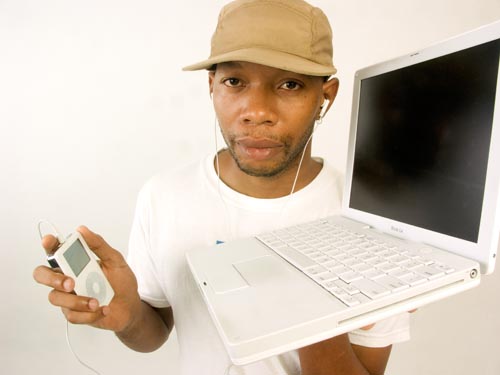
Illustrator Marlon Griffith holds his technology high. Photograph by Mark Lyndersay
I usually try to warn people about backing up their work in gentle terms, but as a critical mass of the work I do every day is not only generated digitally but remains that way, fear of losing data is beginning to creep into my dreams.
A week ago I woke up shaking and full of a terror I rarely experience in the realm of shade.
Like most dreams, it was a weird mix of the familiar and the utterly surreal. I'd parked my car in a gas station after circling a big crane and avoiding an aggressive street person and entered a house. The gas station glowed with the faded pastel colours of an old photograph, but inside the house, it was all moody blacks and silvery highlights, a Sin City style haven of bleakness and desperation.
I got into a loud argument with a toothless woman who brought her face right up against mine, forehead to forehead, then I stormed back out into the gently sunlit lot of the gas station only to find the door to my car ajar. I was running now, breathlessly flinging the door wide to see what was missing. I emptied my bag only to find that the laptop in it was an ancient model, trailing wires from its guts. Where was my work?
It was at this point that I woke up, breathing hard, gripping my bedsheet tight.
I really thought that was the scariest lost data experience I never had, but then I heard Marlon Griffith's story.
Griffith, an illustrator with a serious passion for Carnival, lives on Jerningham Avenue in Belmont. One evening as he made his way back home, a storm began gathering overhead. When the rain began to fall, he was hanging out in the store in front of his home and when it didn't seem as if it would stop, he walked through the downpour down the steps to his apartment.
Just ten minutes later, he saw water seeping under his front door. Curious, he opened it and water rushed in, a foot deep in seconds. As he rushed around trying to move things up on shelves, he could hear the storeowner in front bawling for help, but his hands were full of objects he was trying to save.
Griffith lost clothes, shoes, books and original drawings in the flash flood in November last year, but he saved his laptop and learned some hard lessons about backing up his files.
"Sometimes, I'll be working on something and I need a file that's on a CD, but when I look for it, I realise it's one of those that I lost," Griffith said.
Now he backs up his files to his new iPod, which he mounts on the desktop and drags the files to, then he backs up to multiple CDs.
Some of the files he lost just mean hard work to replace, like his certificate from John Donaldson, after the flood the hardcopy was destroyed by water and his digital scan of it was on one of the missing CDs.
"I've got to get out of here before the rainy season comes again," he laughs nervously at his home. "I get scared everytime the sky gets cloudy."
Backup basics
A file isn't backed up until it exists in multiple locations. So copying it to a CD and deleting it from your computer isn't a backup, it's a transfer. The best backups are done to multiple media, such as a CD, a DVD and a hard drive and at least one copy is stored at a completely different location.
Backing up files may be necessary but it will never be fun. If you do the work manually, make things easier for yourself by keeping all your critical documents together in a single folder you can copy to another drive or burn to CD or DVD. That saves you having to search all over your hard disk for errant files and encourages drag and drop insurance against loss.
Don't trust the media you're backing up to. Hard disks fail, iPods and flash drives get stolen. Even brand name optical media has to be made somewhere and the best price for blanks in bulk doesn't always come from the best factory. Every test I've ever found online rates media from the old Mitsui factory, now branded MAM-A along with Taiyo Yuden's product as the best of a finicky lot. Both offer their media direct, but it can take some effort to find them.
Automate if you can. Software that can schedule a backup during computer downtime can be costly, but it's cheap compared to losing files you can't replace. At the very least, use your appointment planner to schedule a repeating reminder to backup files at least once a week and when it pops up, stop what you're doing and back that data up right away.
blog comments powered by Disqus

