BitDepth#880 - April 09
08/04/13 21:53 Filed in: BitDepth - April 2013
Evernote is a great tool to capture notes and synchronize them across platforms, but writers may find it a useful tool for working in workgroups and on multiple devices.
The pervasive notebook
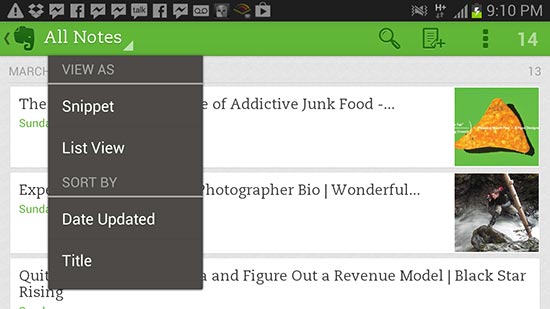
Evernote on Android hides a lot of power behind compact icons, clearing smaller screens for reading and editing.
Anyone who harvests information for reference on a computer quickly runs up against a simple digital problem. Where the heck will I keep it all?
The answer to such problems is a database. Such products have tended to be extremely adaptable but ultimately quite geeky solutions.
Rather like swatting a cockroach with a keyboard.Setting up a database isn’t something the average computer user will rush to handle, and even templates that offer useful starter points for common projects don’t solve the problems that arise when changes need to be made to even a well made template solution.
A quiet explosion of database related products, from finance software to personal diary solutions accompanied the arrival of MacOS X, which packs a powerful and increasingly programmer accessible SQL database under its glossy Unix based hood.
For years now I’ve been using one such product, Soho Notes, which began by using an open source Unix database as its back engine, though it has since developed its own database backend.
I’ve got a couple thousand items stored in that product, all quickly searchable when I need to find entries on a particular topic, but it’s still very much a copy and paste solution for retaining information.
Enter Evernote, which not only is built to do very much the same thing, but also adds in a web accessible networked database that runs across most common mobile and computer platforms.
The only major platform that isn’t represented is Unix, and the product is accessible there via its web interface. Not the best solution, but it’s available.
There are downloads for Blackberry, iOS, Android, Windows Phone, Windows Touch and the expected MacOS and Windows destop operating systems.
Evernote makes its money by encouraging you to use the product until you blow through your initial data limits.
Evernote allows you 60MB worth of uploads per month and limits the size of each note to 25MB for free. If your needs exceed that, the premium service costs US$5 per month.
The company has cleverly spent its acquisitions money on add-on products like Skitch, a computer based annotation and markup tool and Evernote Food, an useful tool for foodies gathering ideas and recipes for projects.
The product is deep enough that anyone working with a collection of data they either need to share with colleagues or access on multiple devices will quickly find it indispensable. I use a Samsung phone, a Windows 8 tablet and a MacBook Pro and Evernote synchronises seamlessly between all three.
The structure of the software is open enough that you can organise it in ways that please you but formal enough that you won’t make a mangled mess of it the way you did with those folders of text files...you know what I’m talking about.
You’ll need to sign up to use the software at all, but on the desktop, it’s possible to use Evernote offline, never connecting to the company’s servers. But that would be missing all the connectivity fun you can have with it and the practical utility that’s sure to follow.
I’ve been using it as a substitute for Instapaper and Read Later, the web clipping products that I’ve used to move web pages to mobile devices for access when I’m stuck somewhere with time to kill.
Writers though will find it awesome for moving a work in progress around for review either for their own access or to invite the input of collaborators. On Easter weekend, I had a wedding speech to give and found myself at the ceremony with not a single word of it written.
I wrote the main body of it on the Pigeon Point dock, synchronised it with my laptop while waiting for the bride and groom to arrive at the reception pruning and tweaking it further with deeper word processing tools, then moved the changes back to my phone and read the speech off that screen.
The company already has its hands full developing feature parity across all the platforms it supports, but it needs to do some more work on its text processing engine; an unusual oversight in a product so focused on the handling of words. The rapid evolution of the product since its introduction in June 2008 suggests that it’s aware of not only what makes money, but also what pleases its users.
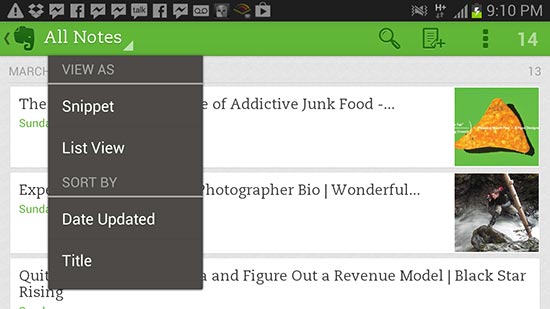
Evernote on Android hides a lot of power behind compact icons, clearing smaller screens for reading and editing.
Anyone who harvests information for reference on a computer quickly runs up against a simple digital problem. Where the heck will I keep it all?
The answer to such problems is a database. Such products have tended to be extremely adaptable but ultimately quite geeky solutions.
Rather like swatting a cockroach with a keyboard.Setting up a database isn’t something the average computer user will rush to handle, and even templates that offer useful starter points for common projects don’t solve the problems that arise when changes need to be made to even a well made template solution.
A quiet explosion of database related products, from finance software to personal diary solutions accompanied the arrival of MacOS X, which packs a powerful and increasingly programmer accessible SQL database under its glossy Unix based hood.
For years now I’ve been using one such product, Soho Notes, which began by using an open source Unix database as its back engine, though it has since developed its own database backend.
I’ve got a couple thousand items stored in that product, all quickly searchable when I need to find entries on a particular topic, but it’s still very much a copy and paste solution for retaining information.
Enter Evernote, which not only is built to do very much the same thing, but also adds in a web accessible networked database that runs across most common mobile and computer platforms.
The only major platform that isn’t represented is Unix, and the product is accessible there via its web interface. Not the best solution, but it’s available.
There are downloads for Blackberry, iOS, Android, Windows Phone, Windows Touch and the expected MacOS and Windows destop operating systems.
Evernote makes its money by encouraging you to use the product until you blow through your initial data limits.
Evernote allows you 60MB worth of uploads per month and limits the size of each note to 25MB for free. If your needs exceed that, the premium service costs US$5 per month.
The company has cleverly spent its acquisitions money on add-on products like Skitch, a computer based annotation and markup tool and Evernote Food, an useful tool for foodies gathering ideas and recipes for projects.
The product is deep enough that anyone working with a collection of data they either need to share with colleagues or access on multiple devices will quickly find it indispensable. I use a Samsung phone, a Windows 8 tablet and a MacBook Pro and Evernote synchronises seamlessly between all three.
The structure of the software is open enough that you can organise it in ways that please you but formal enough that you won’t make a mangled mess of it the way you did with those folders of text files...you know what I’m talking about.
You’ll need to sign up to use the software at all, but on the desktop, it’s possible to use Evernote offline, never connecting to the company’s servers. But that would be missing all the connectivity fun you can have with it and the practical utility that’s sure to follow.
I’ve been using it as a substitute for Instapaper and Read Later, the web clipping products that I’ve used to move web pages to mobile devices for access when I’m stuck somewhere with time to kill.
Writers though will find it awesome for moving a work in progress around for review either for their own access or to invite the input of collaborators. On Easter weekend, I had a wedding speech to give and found myself at the ceremony with not a single word of it written.
I wrote the main body of it on the Pigeon Point dock, synchronised it with my laptop while waiting for the bride and groom to arrive at the reception pruning and tweaking it further with deeper word processing tools, then moved the changes back to my phone and read the speech off that screen.
The company already has its hands full developing feature parity across all the platforms it supports, but it needs to do some more work on its text processing engine; an unusual oversight in a product so focused on the handling of words. The rapid evolution of the product since its introduction in June 2008 suggests that it’s aware of not only what makes money, but also what pleases its users.
blog comments powered by Disqus

